Word Counter: Everything You Need to Know
By Emma Harper | Updated on Nov 14, 2024 | Text Tools
Word count matters more than most of us realize. Whether you're drafting an essay, preparing a press release, or keeping your social media post within a specific limit, knowing the exact number of words is crucial. This ultimate guide is designed to help you understand, leverage, and master the Word Counter for any writing task.
Table of Contents
- Key Takeaways
- What Is a Word Counter?
- Why Word Count Matters
- Who Benefits Most From a Word Counter
- How to Use Our Word Counter
- Advanced Features & Tips
- Common Myths About Word Counting
- Sample Use Cases
- FAQs
- Conclusion
Key Takeaways
- Accuracy & Speed: A modern Word Counter tool provides immediate results, ensuring your text meets specific requirements.
- Versatility: From bloggers to business pros, anyone can benefit from monitoring word count.
- Efficiency Boost: Keeping track of how many words you've written can streamline editing and prevent overshooting limits.
- Beyond Just Words: Some counters also display character totals, sentences, or paragraphs, offering deeper insights into your writing.
Editor's Note: Throughout this article, we'll explore how a Word Counter isn't just a basic tool—it's a powerful ally in producing clear, concise, and engaging content.
What Is a Word Counter?
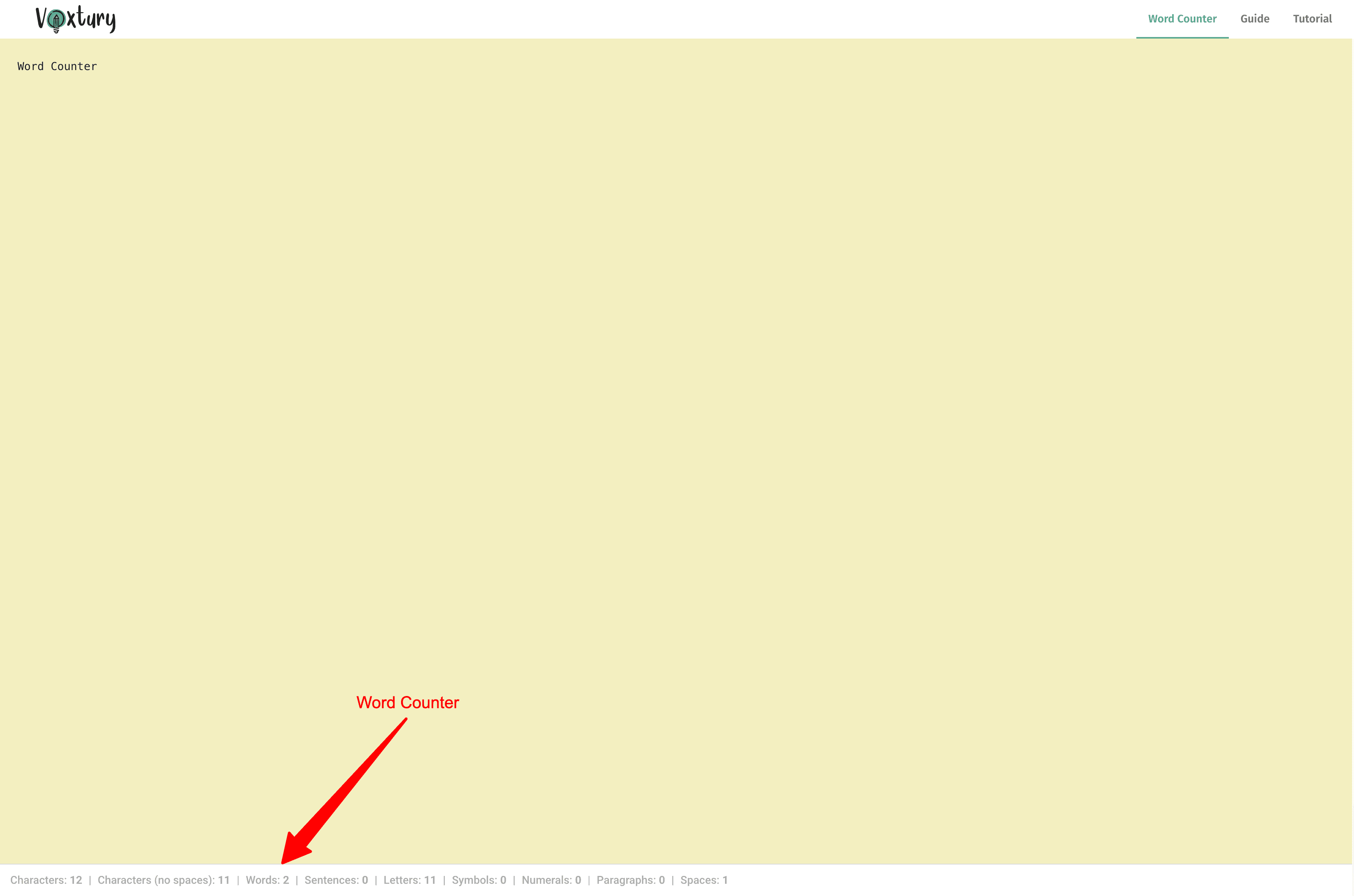
An example interface showing real-time word count for any text.
A Word Counter is an online or offline tool designed to measure the length of your text by counting individual words. Many modern counters go beyond simple word totals, offering additional insights like:
- Character Count (with or without spaces)
- Sentence Count
- Paragraph Count
- Average Reading Time
Word Counters are often paired with text editors so you can edit on the go and watch word counts update in real-time.
Synonyms & Alternative Terms
You might also see it referred to as:
- Word Count Checker
- Word Count Calculator
- Word Count Tracker
- Online Word Counter Tool
Each term describes the same core function: counting words to help you meet any text limit or guideline.
Why Word Count Matters
- Academic Assignments: From high school essays to doctoral dissertations, educational institutions often impose strict word limits. Submitting work that's too short can cost you marks for lack of detail, while going overboard may lead to penalties or forced edits.
- Professional Writing: Journalists, copywriters, and freelancers have to stick to stringent briefs. Meeting (and not exceeding) word requirements is pivotal for crisp, on-point communication.
- SEO & Online Readability: Web articles often perform better when they're of sufficient length to be comprehensive. At the same time, overly long text can deter readers. A balanced word count is part of crafting reader-friendly content.
- Social Media Posts: Platforms like Twitter (X) or Instagram have character/word limits for posts. Exceeding them can cut off your message or reduce engagement.
- Marketing & Advertising: Email campaigns, Google Ads, and landing pages also have recommended or enforced word and character limits.
Editor’s Note:
For detailed guidelines on structuring academic papers and proper referencing, visit Purdue OWL, a trusted resource for all things academic writing.
Who Benefits Most From a Word Counter
1. Students & Academics
Meeting strict word counts for essays, theses, and research papers can be nerve-wracking. A Word Counter ensures you develop each section without overshooting or falling short.
2. Writers & Bloggers
Whether you're writing a short story, an in-depth guide, or daily blog posts, a Word Counter keeps you on track. It helps you gauge pacing and ensures each piece remains succinct yet detailed.
3. Editors & Proofreaders
Quickly seeing the total words, paragraphs, or sentences helps editors reorganize text for clarity. It's also invaluable for evaluating if a piece is too “fluffy” or too sparse.
4. Business Professionals
From drafting concise memos to creating pitch decks, knowing your word count can ensure that colleagues or clients read your message attentively.
5. Social Media Managers
Platforms like LinkedIn or Instagram might not have the strictest word caps, but shorter, punchier copy often performs better. A Word Counter helps fine-tune messages for maximum impact.
How to Use Our Word Counter
Using our Word Counter is effortless. Simply follow these steps to get immediate, accurate word counts:
- Open the Tool Launch our Word Counter in your browser—no installation required.
- Paste or Type Copy existing text from any editor and paste it into the Word Counter, or type directly into the input field.
- View Instant Results The tool instantly displays your word count bottom, along with other useful stats like characters, sentences, and paragraphs.
- Revise & Update Make changes on the fly. As you add or delete words, your word count updates in real-time.
- Export or Copy When satisfied, copy the final text back into your main document for safe-keeping.
Important: Our Word Counter also highlights potential overused words, formatting issues, or other metrics depending on your editing needs. Check out the Advanced Features section below to learn more.
Advanced Features & Tips
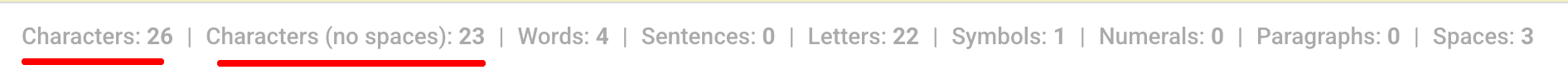
Easily track character counts with or without spaces.
A truly robust Word Counter does more than just count words:
- Sentence & Paragraph Analysis: Spot overly long sentences or paragraphs that could be broken up for clarity.
- Estimated Reading Time: For blog or article writers, an approximate reading time helps readers gauge the depth of your content.
- Character & Space Counting: Useful for social media posts where tight limits matter, or for professional documents requiring character restrictions.
- Multilingual Support: Some word counters accurately handle languages with unique scripts or spacing conventions.
Editor's Note: If you need deeper insights into characters, letters, or other textual stats, remember our Word Counter also provides counts for characters (with and without spaces), letters, symbols, paragraphs, and more—all within the same tool.
Common Myths About Word Counting
- Myth: “Longer always means better.”
- Reality: Quality, not just quantity, matters. A 500-word post can be more impactful than a rambling 3,000-word piece.
- Myth: “A Word Counter only helps with writing.”
- Reality: It's also a great editing companion—helping you decide what to cut, what to expand, and where to reorganize.
- Myth: “Word Counters aren't accurate.”
- Reality: Most modern tools (including ours) are extremely reliable, updating in real-time as you edit.
- Myth: “Manual counting is just as quick.”
- Reality: Manually counting words in a multi-page document is labor-intensive and prone to errors—especially if you're on a deadline.
Sample Use Cases
To illustrate just how versatile a Word Counter can be, here are a few real-world scenarios:
| Scenario | Why a Word Counter Helps |
|---|---|
| College Essay Submission | Ensures you stay within your professor's word limit and meet minimum length requirements for thoroughness. |
| Press Release for a Product Launch | Keeps the message concise and on-point, meeting industry norms of 400–600 words. |
| Social Media Campaign | Fine-tunes each post's length, aligning with platform best-practices for engagement. |
| SEO-Focused Blog Article | Monitors overall length for depth while still keeping readers engaged with scannable, to-the-point content. |
| Business Proposal or Report | Maintains a professional format, ensuring each section is balanced in terms of length and detail. |
FAQs
Q1: Does the Word Counter measure headings and captions?
Answer: Yes. Any text pasted or typed into the input field is counted, including headings, subheadings, and captions.
Q2: Can I track how many words I add or remove?
Answer: Absolutely. Real-time updates show the current total. If you compare before-and-after word counts, you can see exactly how many words you've added or trimmed.
Q3: Is there a limit to how much text I can paste?
Answer: Our tool handles both short snippets and long-form documents. However, extremely large texts may take a moment to load.
Q4: Can I export or save my content directly?
Answer: In many cases, yes. We offer a copy function; some users simply copy and paste back to their original editor or save a local file.
Q5: Does it work on mobile devices?
Answer: Yes, our Word Counter is mobile-responsive, so you can use it on tablets or smartphones without issues.
Looking for More Tools?
If you need advanced text formatting, try our Rich Text Editor to add headings, bold, and more with ease.
And if you’re worried about repetitive words sneaking into your document, our Duplicate Word Finder has you covered.
Conclusion
A Word Counter is more than a word-tallying tool—it's a powerful ally that shapes how you present your ideas. From academic writing to professional documents, from short tweets to lengthy blog posts, word count influences clarity, readability, and overall impact. By using a trusted, real-time Word Counter, you'll make every word matter, ensuring that your content remains both informative and engaging.
Final Thought: Good writing isn't just about cramming in extra words or keeping it ultra-short. It's about striking the perfect balance between depth and brevity. A Word Counter helps you find that balance—no fuss, no guesswork.
Suggested Next Step
If you're ready to see how many words you've written—or if you want to optimize your writing for clarity and impact—just open up our Word Counter (Tab #1 on this page) and start refining your text right away!
Character Counter: Your Fast & Reliable Text Companion
By Emma Harper | Updated on Nov 14, 2024 | Text Tools
Overview
Our Character Counter is a hassle-free online tool that quickly analyzes any text you provide. Whether you need a simple character count or more detailed metrics like Letters, Symbols, Numerals, and Paragraphs, this tool displays everything you need right away—no extra steps or sign-ups required.
How to Use
- Paste Your Text
- Copy and paste any text into our input field—anything from a quick social media caption to a full article draft. There's no limit to how much text you can analyze at once.
- View Real-Time Results
- Instantly see a detailed breakdown of your text, including Characters (with or without spaces), Words, Sentences, Letters, Symbols, Numerals, Paragraphs, and even Spaces. All of this information appears below the input box the moment your text is pasted.
- Make Edits On the Fly
- If you need to adjust a paragraph or remove extra words, simply edit the text right in the input box. You'll watch each count update automatically, giving you constant clarity on your text's length and structure.
- Copy or Save Your Work
- When you're satisfied with your text, you can copy it back into your document or save it for future use. This final step ensures you're always in control of your writing.
Key Features
- Detailed Metrics for Every Need
- From Characters to Words, Sentences to Numerals, our tool covers all critical data points so you never have to switch between multiple apps.
- Real-Time Analysis
- See every count update instantly as you type or edit, making it easy to stay within your target limits.
- User-Friendly Interface
- We designed the layout to be clutter-free, so you can focus on refining your text instead of wrestling with complex settings.
- No Hidden Costs or Sign-Ups
- Enjoy unlimited usage for free, whenever you need quick insights into your text.
Who Benefits?
- Writers & Bloggers
- Perfect for monitoring word limits or ensuring a polished, correctly formatted final piece.
- Students
- Quickly verify you've met (or haven't exceeded) that exact character or word requirement for academic work.
- Editors & Proofreaders
- Evaluate text length, sentence structure, and consistency in real-time for a smoother editing process.
- Marketers & Social Media Managers
- Optimize posts, ads, or captions for specific platforms by tracking character, symbol, and space usage.
- Business Professionals
- Write concise memos, presentations, or emails without overshooting word or paragraph counts.
With these comprehensive counts all in one place, our Character Counter ensures you maintain control of your writing—helping you hit those precise text requirements without sacrificing clarity or style.


