Although the AI revolution hasn’t turned our writers’ lives upside down as some foresaw it, its overall impact cannot be understated. However, where many writers see AI as a threat, we at Voxtury see it as an opportunity.
Take AI proofreading tools, for example.
When used right, proofreading software can prove invaluable for the book-writing process, significantly streamlining your editing by quickly detecting any grammar errors, spelling mistakes, and even tone inconsistencies.
But as you’ll soon realize (or have already noticed), not all AI proofreading tools are made equal. Indeed, many online tools can do more harm than good.
This is why choosing the best AI proofreading software is so important. And to help you find one, we’ve compiled a list of our favorite AI proofreaders.
AI Proofreading Tools: Our Top Picks
Best AI Proofreaders for 2024
Let’s dive deeper into what these book proofreading tools can offer:
#1 Grammarly
Grammarly is probably the most popular editing and proofreading tool in the industry right now. And for good reason. It offers numerous great features for writers wanting to streamline their editing and enhance the quality of their writing.
How It Works
Proofreading with Grammarly is mighty straightforward. Even better, it can be done in several simple ways, depending on how you want it to work.
The first option is to copy your written content into the Grammarly online or desktop app. To do so, open the app in your browser and click on the ‘Upload New’ icon.
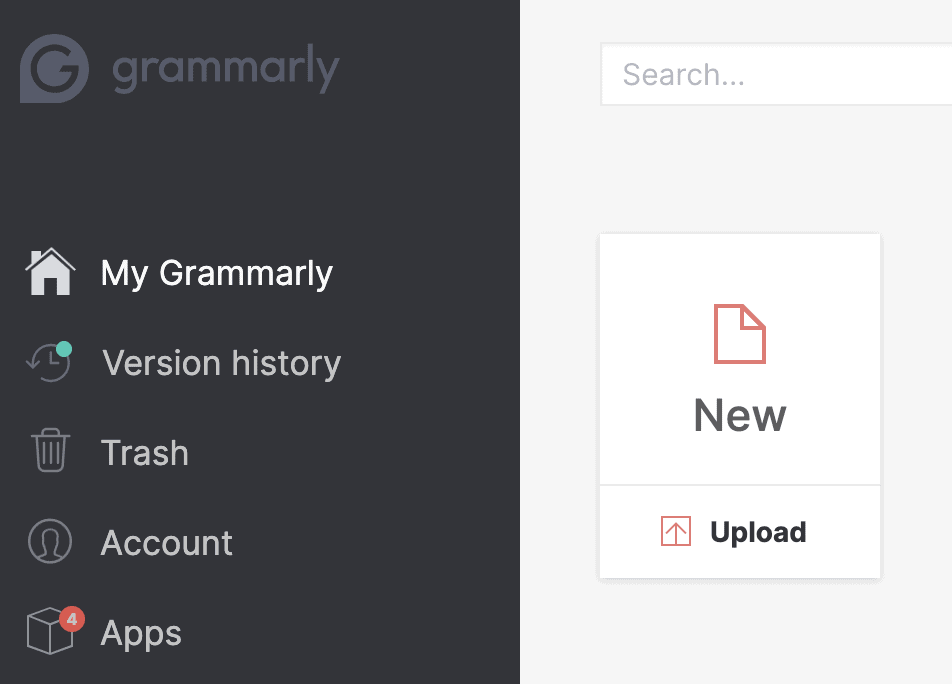
This will open the editor, which will scan the content and highlight all errors, tone inconsistencies, and unclear sentences, providing you with suggestions.
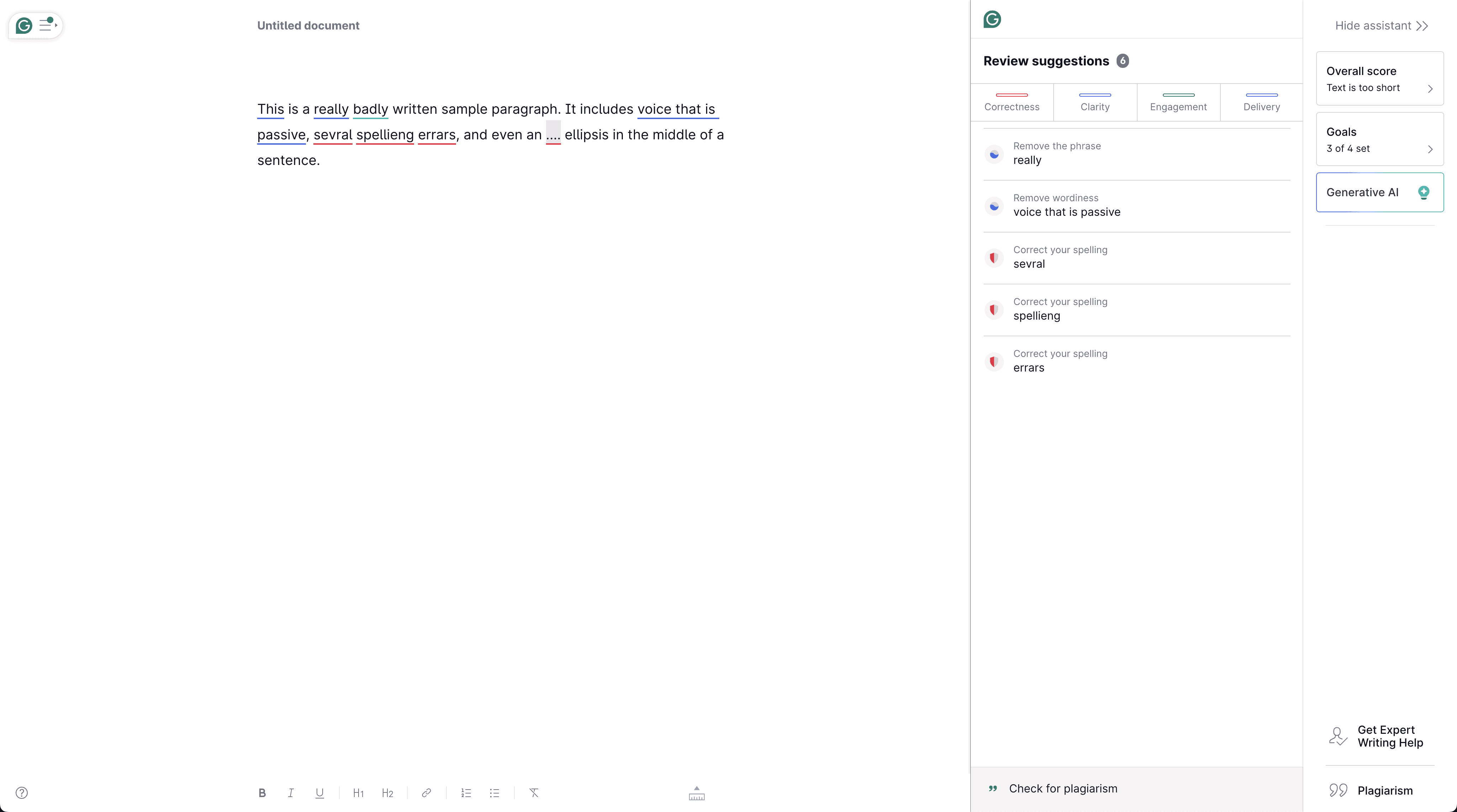
Another option is to install a Grammarly browser extension or an add-on for MS Office. This will allow you to work on open documents, proofreading, and editing in real time. This is by far the most convenient option (and our favorite).
Key Features
- Grammar & spelling checks. Grammarly detects all grammar, spelling, and punctuation errors.
- Voice & tone suggestions. The software checks your writing in real-time, providing instant feedback on voice tone with suggestions on how to improve it.
- Writing suggestions. Grammarly can suggest ways to improve your writing based on the goals you select, such as target audience, user intent, and formality of the text.
- Vocabulary enhancement. Grammarly will also suggest vocabulary alternatives and synonyms that might better suit the overall tone, intent, and audience you target.
Pros & Cons
#2 ChatGPT
Although ChatGPT is associated chiefly with content generation, it can also prove a great ally in your proofreading struggles. Even better, you can use it entirely for free. The con? You will have to constantly interact with it to provide you with answers and suggestions.
How It Works
Unlike dedicated AI proofreading tools, ChatGPT doesn’t automatically suggest corrections as you type. You need to prompt it with your text and ask for feedback. This approach, however, allows for deeper, more context-aware feedback, including pointing out inaccuracies and making personalized suggestions.
For example, you could paste a paragraph into ChatGPT and ask for edits based on style, grammar, or even tone.
For example:
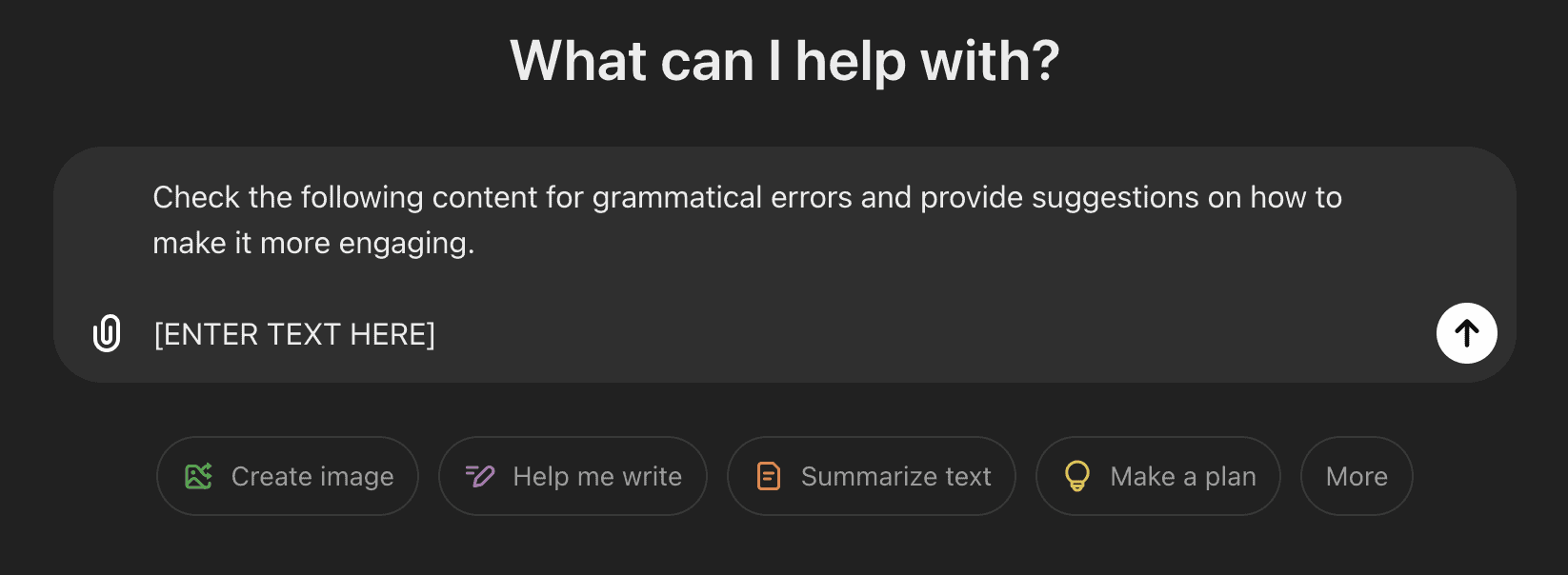
The con here, of course, is that it requires you to constantly feed AI with prompts. On the other hand, ChatGTP can help you dive deeper into your content than standard proofreading tools, pointing out inaccuracies within the text. It can also make more personalized suggestions.
Key Features
- Powerful conversational AI. ChatGPT is at the forefront of the AI revolution. It’s a powerful tool that excels in natural and real-time conversations, providing thorough and relevant information.
- Customizable Output: You can ask ChatGPT to focus on specific aspects, such as improving sentence flow, grammar, readability, or even specific style guides (e.g., APA, Chicago).
- More than a proofreader. Proofreading is only one of ChatGPT’s numerous use cases. In addition to editing tips and writing suggestions, it can provide relevant and in-depth data and insights on a great variety of topics.
- Explore GPTs for Proofreading: In the “Explore GPTs” section, you’ll find specialized models like EditGPT and ProofreadGPT, designed to offer targeted grammar and style corrections.
- Writing support. Besides standard proofreading, you can also ask ChatGPT to help you with writing, for example, by providing you with content ideas, outlines, rewrites, or suggestions on how to improve your content.
Pros & Cons
#3 ProWritingAid
If you don’t fancy Grammarly, ProWritingAid is probably its best alternative. It offers similar features, such as grammar checks, tone suggestions, and synonyms, while also adding more tools and options that are very writer-oriented and can further enhance the quality of your writing.
How It Works
Proofreading with ProWritingAid looks very similar to Grammarly’s process. Again, you have two primary options – a desktop or online app or a browser extension.
When using the online app, upload your document or copy and paste the text into the editor. The AI will then scan your content and highlight all grammatical errors and suggestions, also providing you with an overview of your text.
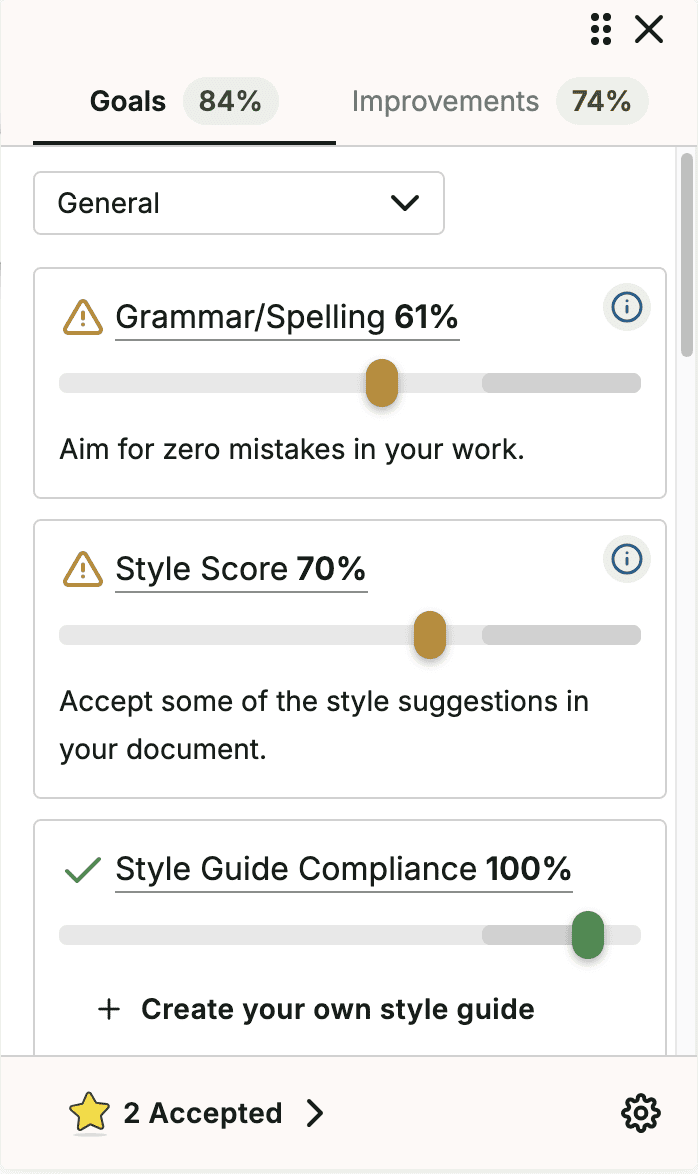
The upgrade here is that ProWritingAid includes additional features, giving you insight into your text structure, transition, or overly repeated words.
The browser extension is also available. It integrates well with Google Docs and other online writing tools, providing you with real-time suggestions and automated corrections.
Key Features
- Grammar and spell check. ProWritingAid can identify errors in grammar, punctuation, and spelling, providing suggestions for corrections to help produce error-free text.
- Readability suggestions. The app analyzes the writing style and offers suggestions to improve clarity and readability, highlighting issues like overused words or overly long sentences to enhance content flow.
- Detailed writing reports. ProWritingAid generates in-depth reports on various aspects of the text, including readability scores, sentence structure, overused words, and more, helping writers understand their writing patterns and areas for improvement.
- Plagiarism checker. The plagiarism checker compares the text against millions of web pages and academic papers to ensure originality. Grammarly offers a similar feature.
Pros and Con
#4 QuillBot
QuillBot is an interesting option for writers looking for something more than just a proofreading tool. It’s an advanced AI-powered writing assistant that provides a range of tools to improve the quality and clarity of your writing. It offers features like paraphrasing, grammar checks, and summarization, making it an excellent alternative for those seeking a comprehensive writing aid.
How It Works
When using QuillBot, you have the option of using the web-based app or the browser extension.
In the web-based app, you can enter your text directly or paste it into the editor.
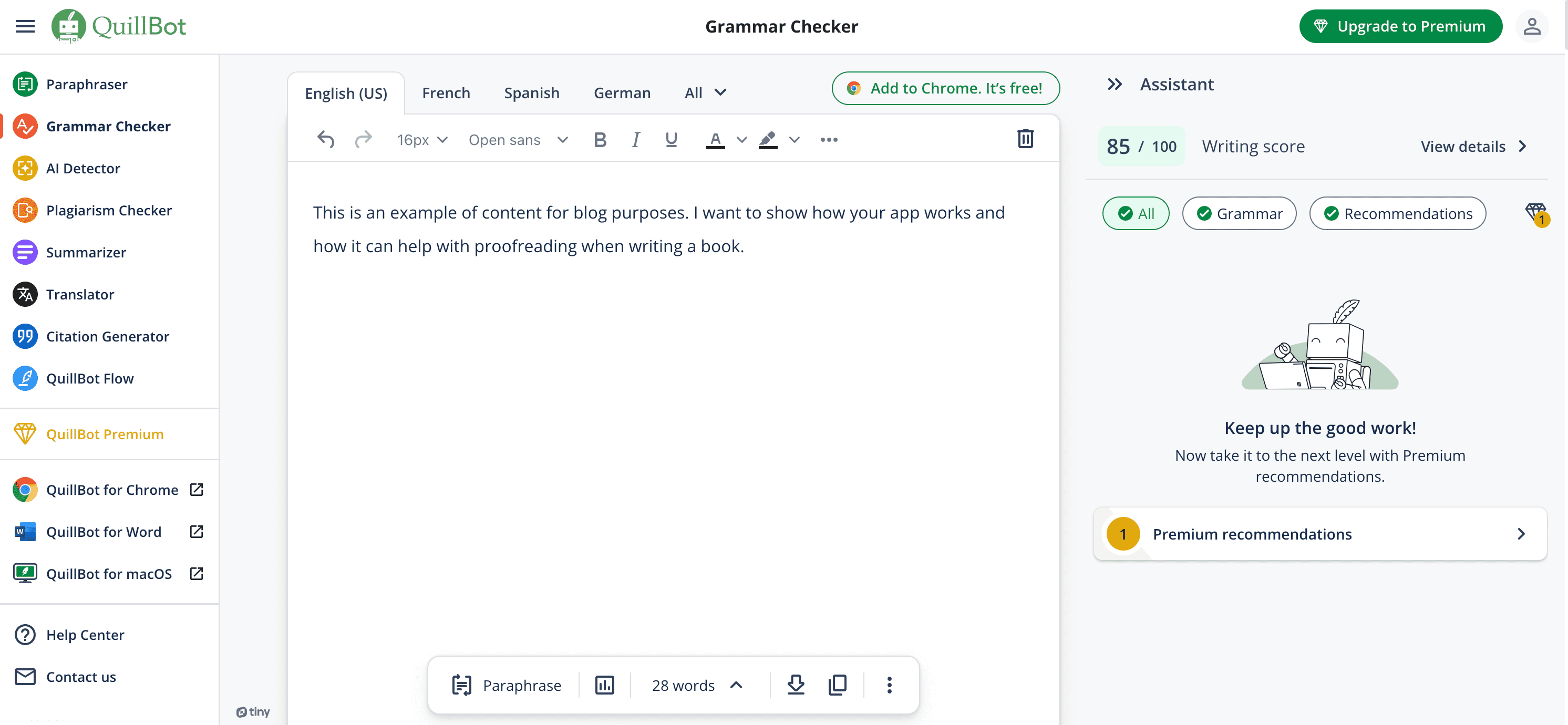
The AI will then process your content, offering paraphrasing suggestions, grammar corrections, and style improvements. You can choose different modes, such as Standard, Fluency, and Creative, to tailor the suggestions to your specific needs and writing goals.
The browser extension integrates seamlessly with popular writing tools like Google Docs and Microsoft Word, providing real-time suggestions and corrections as you write. The whole process is similar to what Grammarly and ProWritingAid offer.
Key Features
- Paraphrasing tool. QuillBot’s primary feature is its powerful paraphrasing tool, which can rephrase sentences and paragraphs while maintaining the original meaning; it is useful for avoiding repetition and enhancing readability.
- Grammar and spell check. The integrated grammar and spell checker helps users identify and correct grammatical errors and spelling mistakes, ensuring that the text is accurate and polished.
- Summarization tool. QuillBot’s summarization tool condenses long articles or documents into shorter, concise versions, capturing the main points and essential information.
- Thesaurus integration. QuillBot provides synonyms and word suggestions to help users find the best words to convey their ideas, enhancing vocabulary and precision in writing.
Pros and Cons
#5 Voxtury
And last but not least, we have our own text tools. Designed by writers for writers, Voxtury offers an excellent alternative for users seeking a powerful yet simple proofreading tool.
How It Works
To use Voxtury, type your text directly into the editor or paste it. Voxtury will then provide real-time feedback, highlighting repeated words and offering various formatting options like bold, italics, headers, and bullet points.
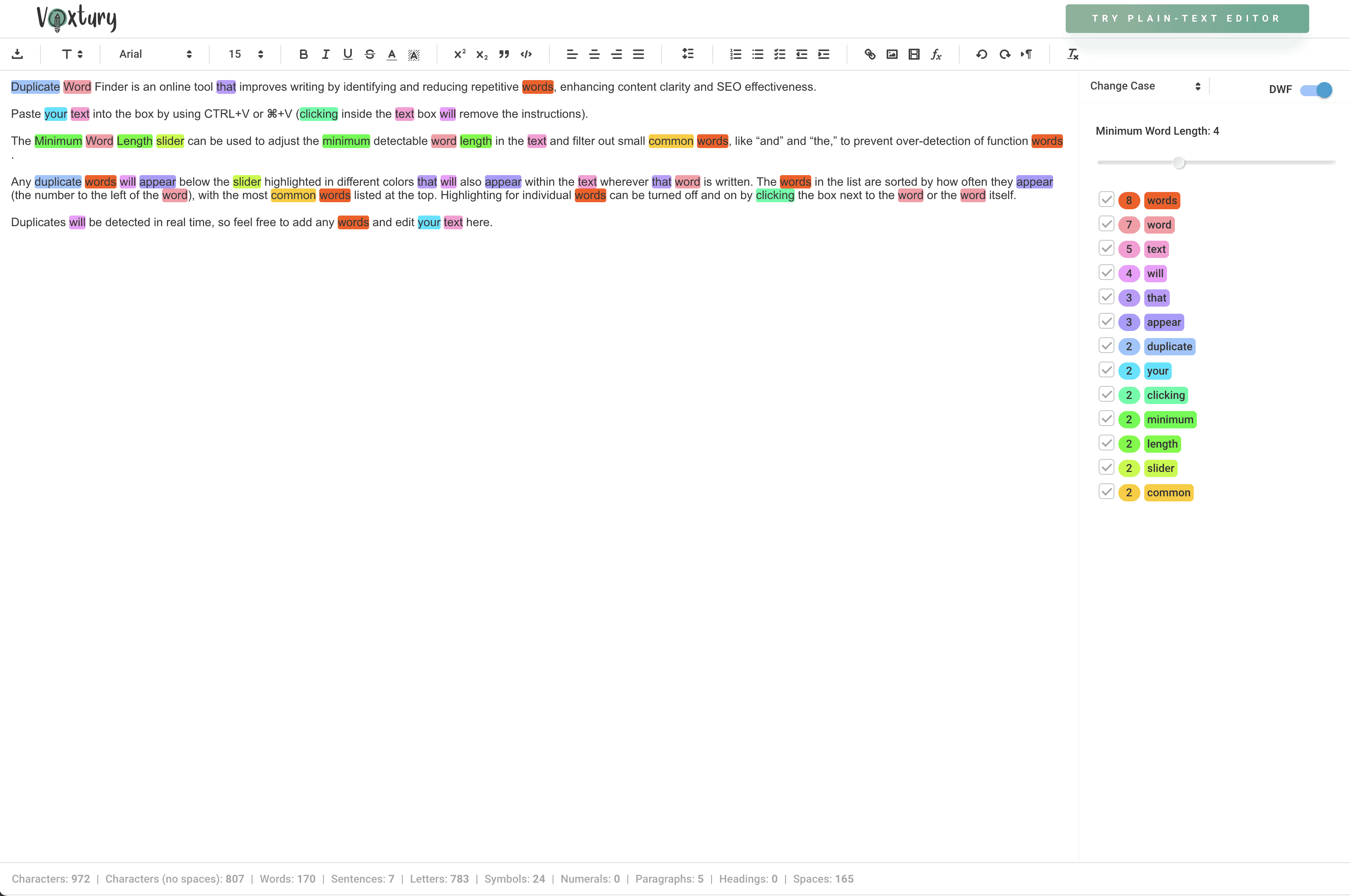
Voxtury’s Duplicate Word Finder identifies repeated words, helping to improve readability. The editor includes tools such as character and word counters and a text case converter, which aid in managing the structure and presentation of your content.
Your data is stored locally in your browser, ensuring privacy and security.
This makes Voxtury ideal for editing sensitive information. Once you finish editing, you can copy the content from Voxtury and paste it back into your main word-processing tool.
Key Features
- Duplicate Word Finder: One of Voxtury’s standout features is its Duplicate Word Finder. This tool highlights repeated words within your text, allowing you to identify and address potential redundancy.
- Comprehensive Editing Tools: Voxtury offers a range of editing tools, including a character counter, word counter, and text case converter. These tools help manage the structure and length of your content.
- Formatting and Insertion Options: The app supports various formatting options such as bold, italics, underline, headers, bullet points, and hyperlinks. It also allows the insertion of images, tables, and other media.
- Security and Privacy: Voxtury emphasizes security by ensuring your data is not saved on their servers. All data is stored locally in your browser, providing an added privacy layer.
- Ease of Use: Voxtury’s user interface is designed to be intuitive and easy to use. You can start editing your text immediately by pasting it into the online editor. The real-time analysis and simple instructions make it accessible for users of all levels.
Pros and Cons
Key Takeaways: What Is the Best Book AI Proofreading Tool?
An AI proofreading tool can be your greatest ally when writing. However, for it to work its magic, you must first find the right software that best suits your needs.
All proofreading tools on the list above come from industry-leading providers and offer an exceptional level of editorial support. But which one is the best?
That’s a tricky question, as each of these tools offers something different, with its own pros and cons. The best idea is to test these tools around to find the one that best fits your writing goals and offers the best experience.