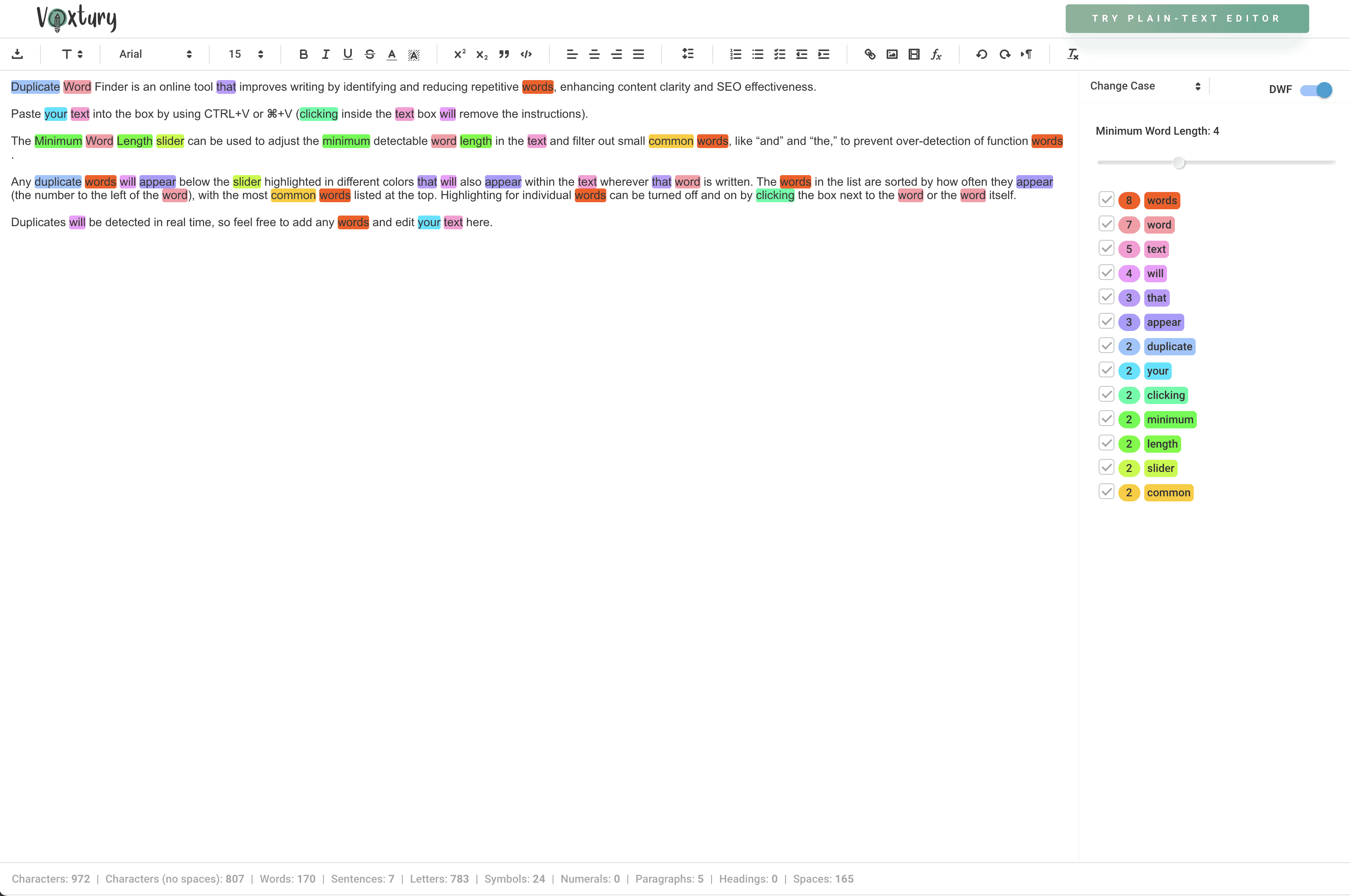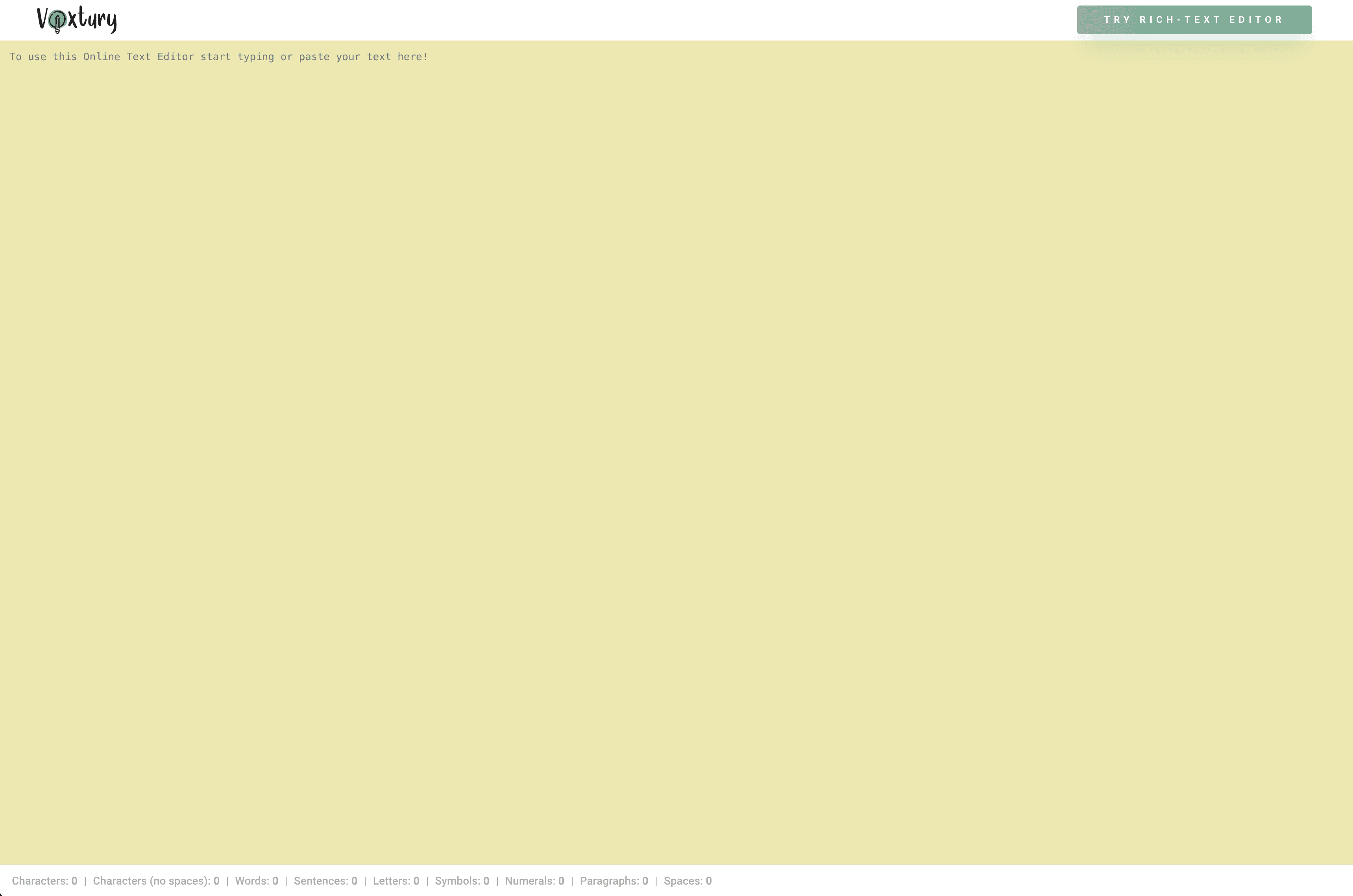A lot is going on in the world of text editors. There are different types based on platform (online vs. native) and text types (rich text vs. plain text). Even within these categories, there are additional costs, features, and usages that need to be considered.
And all of this information is scattered across the web, making it a chore to get all the information you’ll need to understand online text editors and choose one for your needs. That is why this article was created – to be a one-stop shop for all this information.
By the time you finish this article, you will know everything you’ll need to know about online text editors. And the first thing we’ll need to clarify is the definitions of the different types of text editors and what makes online text editors unique, followed by examples of what online text editors are and can do.
What Are Text Editors?
Text editors are software that edit text that includes features like formatting (bold, italic, strikethroughs, underlining, fonts, sizes, color, etc.), editing (copy/paste, undo, redo), insertions (media, hyperlinking, tables), tools (character, letter, sentence, paragraph counters, plagiarism and grammar/spelling checkers), and other special features.
Text Editors vs. Word Processors
Let’s stop here and acknowledge the difference between text editors and word processors. Text editors and word processors are very similar, and oftentimes their labels are used interchangeably because both provide very similar features, but they are slightly different.
Let’s go over the main differences and similarities between a text editor and a word processor.
Text Editor
A text editor produces simple text files for note-taking, writing projects, web design (HTML), and software development, usually targeted toward writers, students, educators, social media users, and developers. Some examples of rich text editors include Voxtury and Apple Notepad.
Word Processor
Word processors are more complex than text editors with added features and often packaged in heavier software dedicated to professional formatting and editing. They cater to novelists, researchers, or anyone needing heavy-duty editing abilities. Some examples include Google Docs and Microsoft Word.
Rich Text vs. Plain Text
Defining Rich and Plain Text
What is the difference between rich and plain text? Simply put, rich text is text with formatting like bold, italics, colors, sizes, media, tables, lists, font styles, etc., that are not available to plain text, which lacks any type of formatting. Text is the only thing that you can store in plain text format. Word processing software generally uses the rich text format.
Benefits of Rich Text
Rich text is great for having lots of formatting options to create human-focused text files that are easier to read and comprehend for everyday consumers. If you want images and links in your text document, then the rich text is the way to go.
Drawbacks of Rich Text
Rich text may not be compatible with all software because of its special formats like font or symbols. Not every editor or platform supports rich text formats, which can cause issues when opening and using rich text. For example, one rich text editor may have a special font that others do not. So, if you send this file to someone else who opens it in an incompatible editor, the font will change, or the file may not open properly.
Rich text is also less secure because malicious entities can add hidden scripts and code into the files, which can be triggered when your editor or other software reads the file.
Benefits of Plain Text
Plain text is good for handling sensitive information and avoiding data collection and theft. In the rich text, others can inject scripts or links that can jeopardize the person who opens the email, but the plain text doesn’t allow for that, and thus it is safer. Scientific American even claimed plain text to be the only safe way to deliver emails.
When you use the Plain Text Editor and insert the text, the editor will fully clean the text — i.e., stripped of any of the unhelpful coding and HTML that some tools and applications may attach to your words. This means you can easily copy and paste it into any other app or document without worrying about strange formatting and other frustrations.
Some editors, such as Voxtury, are designed to be secure and anonymous so that no data is retained or captured in an unauthorized manner. When you close the browser window after you have finished using the tool, Voxtury will not save your text. This is a significant advantage for most users, as it means there is no anxiety regarding data usage or collection. You can note down and edit even the most sensitive information — the tool will not save any of it.
Drawbacks of Plain Text
Because of its lack of features, plain text is not ideal for professional-level writing, where you’ll need formatting and the ability to add images and text to capture an audience’s attention. In this case, going with a rich text editor would be ideal.
Rich Text vs. Plain Text Editors
Text editors can edit rich text and/or plain text. Here are the clear distinctions below:
Example of a Rich Text Editor
Rich text editors have various formatting options and tools available.
Example of a Plain Text Editor
Plain text editors are simple with no formatting features because the plain text does not use them.
Online vs. Native Text Editors
Under the umbrella of text, editors are online vs. native. The choice between them can affect your work process and your ability to complete projects based on your needs. Below, we’ve listed what you can expect from each.
Overall, there can be online rich text and online plain text editors along with native rich text and native plain text editors.
Benefits of Online Text Editors
There is a reason online text editors are getting more attention nowadays. They provide lower barriers to entry and provide security aspects that native text editors may not provide. Other benefits include:
Can Work From Anywhere (with an Internet connection)
Online text editors run on web servers that are supported by providers or companies, so you do not own them. You can edit your text from any computer anywhere that has an internet connection and browser. This means you never have to worry about bringing your personal or work computer with you or worry that your computer will crash because the data is not there to lose; it’s on the web.
No Installation Required
The lack of installation required would be good if your computer cannot handle native text editor software, meaning it does not have enough memory or it is too slow. It is also good if you just need a quick editing solution and you don’t want to go through the hassle of downloading and setting up a native editor.
Good for Editing Sensitive Information
You may have sensitive information you don’t want on your personal computer in case your computer is lost or compromised, so online editing can give you a safe space to temporarily edit that data without the issue of security.
Drawbacks of Online Text Editors
May Not Have Long-Term Saves
If you need your writing session open or continually available to you over days, weeks, or months, then some online editors may not be for you. The lifetime of a file in some online text editors is usually short, either by timeframe or by the current web session. With some online editors, you lose your work the moment you exit the browser. This design is intentional and ideal for some to protect sensitive data leakage, but it may not be ideal for someone who wants longevity in their files.
This is not to say that all online editors have no long-term memory; some can save your work long-term, but many do not.
Will Need Access to the Internet
If you live in an area with a terrible internet connection, then using an online editor may not be an option for you because one requirement is access to the web.
May Not Have Collaborative Options
Due to their temporary file saves, some online editors are not designed to be long-term collaborative platforms where teams can add, update, or edit onto one file. This feature is more suited for word processors.
Cost
There are typically three types of pricing for online text editors:
- Free: Many online editors are completely free to use for the public and can be accessed through their homepage.
- Freemium: Some allow for a free version of their online text editor but limit the number of features or platforms which can only be accessed through their premium paid tier.
- Paid: Others must be paid for through a one-time license fee or monthly or annual subscription plan to use their editor.
How To Choose the Right Text Editor for You
Choosing the right online text editor requires you to answer the right questions for yourself. First, consider your budget. Are you willing to pay for usage, or do you want to try a free online editor first to see if it fits your needs? It will probably be preferable to start with the free editors to get a sense of how they work and if they fulfill what you are looking for.
Another question to ask yourself is, are you looking for specific features? Some online editors have advanced analytical features like word counters, plagiarism checkers, and readability scores that may be more in line with what you are looking for.
Think about how the text editor deals with your data. Does it have the ability to save files? Does it allow you to download your files? Does it keep your content secure? Answering these questions will help lead you toward the right editor for you.
Helpful resource: A comprehensive comparison of The Best Free Text Editors for Writers.
Online Text Editor Options
There are a lot of options for editing text out there, but not all are equal in quality. The best place to start is with Voxtury’s free online text editors that allow you to try the software and give you options on both rich and plain text editing.
Voxtury
Voxtury offers both a rich text and plain text editor with a plethora of formatting and editing features, along with a word, letter, character, symbol counter, and duplicate word finder. Its easy-to-use UI allows anyone to quickly get started on any platform (mobile, tablet, web). It keeps your data safe by never saving your data on its own or your browser’s servers.
For more text editor options, check out our helpful guide to The Best Free Text Editors for Writers.
Online Text Editor FAQs
Here are some answers to common questions you may have about everything related to online text editors.
Conclusion
Now that you know everything there is to know about online text editors, you can move forward in trying one out for yourself. Luckily, this is easy. Voxtury offers easy-to-use plain text and rich text editors on your browser with no installation required. Feel free to try them and see if they fit your needs.