Choosing the right ebook writing software is crucial for authors. Good software makes writing, formatting, and publishing your ebook easier. With so many options, it can be hard to know where to start. Voxtury is here to help with our guide of the best software for ebooks.
Using specialized ebook writing software has many benefits. It can save you time, improve your book’s appearance, and make the publishing process smoother. Whether you’re a first-time author or an experienced writer, the right software can make a big difference.
In this article, we’ll explore the best ebook writing software available. We’ll cover key features, pros, and cons of each option. You’ll learn how to choose the right software for your needs and get tips for creating ebooks. By the end, you’ll have a clear idea of which software will help you create your ebook successfully!
What to Look for in Ebook Writing Software
When choosing ebook writing software, several factors are important. Here’s what to look for:
Usability and interface
The software should be easy to use. A clean and intuitive interface makes writing more enjoyable. Look for tools that don’t have a steep learning curve.
Formatting options
Good ebook writing software offers robust formatting options. You should be able to customize fonts, headings, and layouts. This helps your ebook look professional.
Export and compatibility
The software should let you export your ebook in various formats like EPUB, MOBI, and PDF. This ensures your book can be read on different devices and platforms.
Cost and licensing
Consider the cost of the software. Some tools are free, while others require a one-time purchase or subscription. Choose one that fits your budget.
Support and community
Reliable support is crucial. Look for software that offers good customer service. A strong user community can also provide helpful tips and resources.
By keeping these factors in mind, you can find the right software for creating ebooks. The right choice will make the writing and publishing process smoother and more efficient.
Top Ebook Writing Software Options
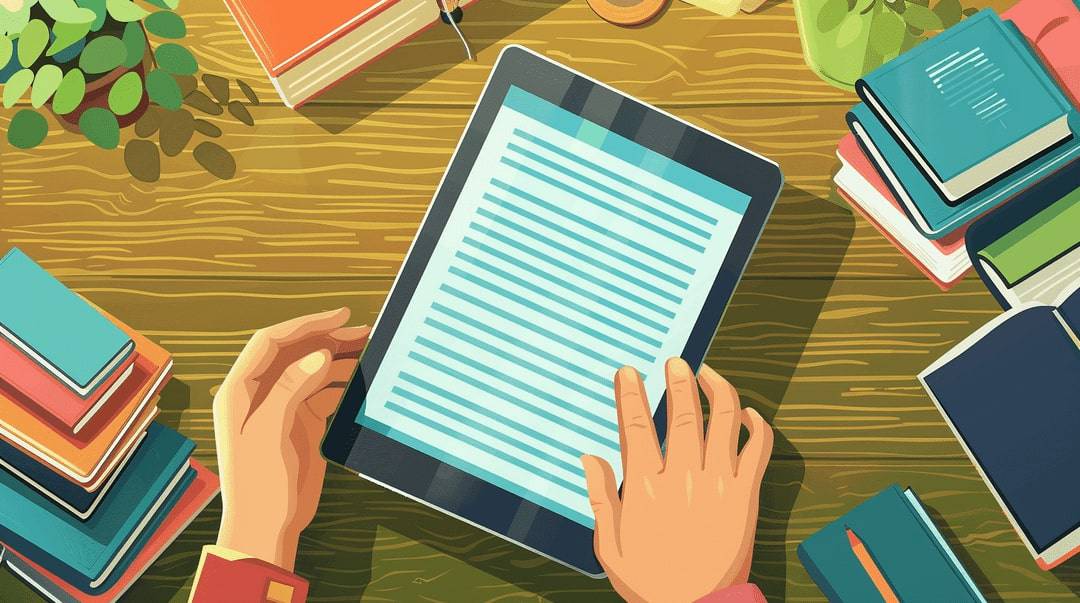
Choosing the tools from those who create ebooks software can make a big difference in your writing journey. The best tools can help you organize your thoughts, format your work professionally, and streamline the publishing process.
With so many options available, it’s important to find software that fits your needs and budget.
Let’s explore some of the top book writing software options. Each one offers unique features to help you create ebooks efficiently and effectively. Whether you’re a seasoned author or just starting out, there’s a perfect software for you.
Scrivener
Scrivener is popular among authors for its powerful features. It’s great for organizing long-form writing. You can break your book into sections and rearrange them easily. Scrivener also offers extensive formatting tools. It’s a bit pricey, but many find it worth the investment. If you’re writing a novel or a detailed non-fiction book, Scrivener might be the right choice. Give Scrivener a try and see why so many authors love it.
Ulysses
Ulysses is a favorite for Mac users. It has a clean, minimalist interface. This makes it perfect for writers who want a distraction-free environment. Ulysses supports Markdown, which is handy for formatting. It syncs with iCloud, so your work is always up-to-date. Ulysses is subscription-based, but many find its simplicity and elegance worth the cost.
Microsoft Word
Microsoft Word is a versatile and widely-used writing tool. It’s great for general writing and offers extensive formatting options. You can easily convert your manuscript to various ebook formats. Word is also good for collaboration since it allows for easy sharing and editing. While it’s not free, many already have it through Microsoft 365 (formerly Office 365).
Google Docs
Google Docs is free and cloud-based. It’s ideal for collaborative writing because multiple people can edit at once. Google Docs automatically saves your work, reducing the risk of losing your progress. It has basic formatting tools, which might be enough for simple ebooks. You can export your work in different formats, making it a flexible choice.
Vellum
Vellum is known for its beautiful formatting options. It’s designed for Mac users and is very user-friendly. You can create professional-looking ebooks with minimal effort. Vellum allows you to see how your book will look on different devices. It’s a bit pricey, but the quality of the output often justifies the cost.
Reedsy Book Editor
Reedsy Book Editor is a free, online tool. It’s straightforward and easy to use. This software is great for self-publishing authors. It offers simple formatting options and is designed to produce professional-looking ebooks. You can also collaborate with editors and designers through Reedsy’s platform.
Calibre
Calibre is a free, open-source ebook management tool. It’s excellent for converting and managing different ebook formats. While it’s not a writing tool per se, it’s invaluable for making sure your ebook is compatible with various devices. Calibre is a must-have for any self-publishing author.
Sigil
Sigil is another free, open-source option. It’s designed specifically for creating and editing EPUB files. Sigil offers a lot of customization options, which is great for tech-savvy authors. It has a learning curve but is very powerful once you get the hang of it.
yWriter
yWriter is designed by an author for authors. It’s great for organizing complex projects. You can break your book into scenes and chapters, making it easier to manage. yWriter is free, making it a good choice for budget-conscious writers.
FocusWriter
FocusWriter is a simple, distraction-free writing tool. It’s free and available on multiple platforms. This software helps you focus on your writing without getting sidetracked. It has basic formatting options, which might be enough for many writers.
Choosing the right ebook writing software depends on your specific needs. Whether you prioritize formatting, collaboration, or simplicity, there’s a tool out there for you. Each option has its strengths, so consider what features matter most to you.
Choosing the Right Software for Your Needs
Choosing the right ebook writing software for your needs is essential. First, think about your writing style and what features you need. If you write long, detailed books, you might need software that helps you organize your work. Scrivener and yWriter are great for this.
Ease of use is also important. If you prefer a simple, clean interface, Ulysses or FocusWriter might be your best bet. These tools help you focus without too many distractions.
Budget is another factor. Some ebook writing software is free, like Google Docs and Reedsy Book Editor. These are good options if you’re just starting and don’t want to invest a lot of money. On the other hand, premium software like Scrivener or Vellum offers advanced features that might be worth the cost if you need them.
Think about formatting and export options. If you need to create professional-looking ebooks, Adobe InDesign or Vellum might be ideal. They offer extensive formatting tools to make your book look polished. For converting and managing different ebook formats, Calibre is invaluable.
Finally, consider the level of support and community around the software. Tools with active user communities can provide helpful tips and troubleshooting advice. This can make a big difference, especially if you run into issues or need help learning the software.
The right software for creating ebooks depends on your specific needs and preferences. By considering your writing style, ease of use, budget, formatting needs, and available support, you can choose the perfect tool to help you write and publish your ebook successfully.
Tips for Creating eBooks with Software

Creating ebooks with software can be a smooth process if you follow our few tips. First, plan your book’s structure before you start writing. Knowing how your chapters will flow makes writing easier. Use your ebook writing software to create an outline. This keeps your ideas organized and helps you stay on track.
Next, make use of templates. Many software for ebooks offers templates to help you start with a professional format. These templates save time and ensure consistency throughout your book. Don’t hesitate to customize them to fit your style.
Regularly back up your work. It’s easy to forget, but losing your progress can be devastating. Most ebook writing software has options to save your work automatically. Use cloud services or external drives for extra security.
Previewing your ebook on different devices is crucial. What looks good on your computer screen might not look the same on an e-reader or tablet. Use your software’s preview feature to see how your book appears on various devices. This helps you catch formatting issues before publishing.
Take advantage of the editing tools in your software. Good ebook writing software includes grammar checkers and style suggestions. These tools improve your writing and catch errors you might miss. After using these tools, consider getting feedback from beta readers. Fresh eyes can spot mistakes and offer valuable suggestions.
Finally, familiarize yourself with the export options. Your software should let you export your book in different formats like EPUB, MOBI, and PDF. Each format has its uses, so knowing how to convert your file is essential for reaching a wide audience.
Creating ebooks with the right software involves planning, using templates, backing up your work, previewing on multiple devices, using editing tools, and understanding export options. By following these tips, you’ll make the process smoother and increase your chances of publishing a successful ebook.
Check Out Voxbury’s Tips and Tricks!
Choosing the right ebook writing software is crucial for your success as an author. With the right tools, you can streamline the writing process, format your book professionally, and reach a wide audience. We’ve explored various software options, each with its unique features and benefits. Whether you need something simple and free or a powerful tool with advanced formatting options, there’s software out there that fits your needs.
Remember to consider your writing style, ease of use, budget, formatting requirements, and available support when making your decision. Planning your book’s structure, using templates, regularly backing up your work, previewing your ebook on multiple devices, and utilizing editing tools can all enhance your ebook creation process. Exporting your book in different formats ensures it reaches as many readers as possible.
The right software makes the process of writing, editing, and publishing an ebook more manageable and enjoyable. By following these tips and carefully choosing your ebook writing software, you can create a professional and engaging ebook. So, don’t hesitate to explore the options and find the best tool to bring your writing to life. Your journey to becoming a successful author begins with the right software for ebooks.
SOURCES
At Voxtury, we prioritize using high-quality sources, including peer-reviewed studies, to ensure our articles are accurate, reliable, and trustworthy. To learn more about our commitment to quality and how we fact-check our content, please visit our editorial process page.
- Velarde, O. – How to Create an Ebook In 8 Steps
- Mehta, R. – Top 10 Ebook Creator Tools in 2024 (Free & Paid)
- Jay. – 8 Best eBook Software for 2024: Free & Professional Tools Compared
- Bachchhav, P. – Top 10 eBook Creator Tools in 2024: Free & Paid
- Jasper – The 10 Best Tools & Software to Create Ebooks