The audiobook market in the United States is in full bloom, with its revenue reaching $2 billion in 2023.
That just proves what we can observe with our own eyes. People are interested in audiobooks, frequently reaching for this format instead of or next to the traditional one.
With that comes a question – how can you, as a self-published indie author, record your own audiobook? Turns out, it’s more than possible! All you need is a microphone, a good set-up, and proper audiobook recording software.
Are you a writer with a world to share?
Voxtury’s rich text editor is your secret weapon. Craft compelling narratives with ease. Enjoy features tailored for authors, like word counts and advanced formatting. Start your writing journey strong.
Try Voxtury free today!
Best Audiobook Recording Software
What is the best software for audiobook recording? That is the question we’re going to answer here!
We prepared an overview of the best free and paid solutions for recording your audiobook DIY-style. Without further ado, let’s discover their strengths and weaknesses together.
Free Options
Audacity
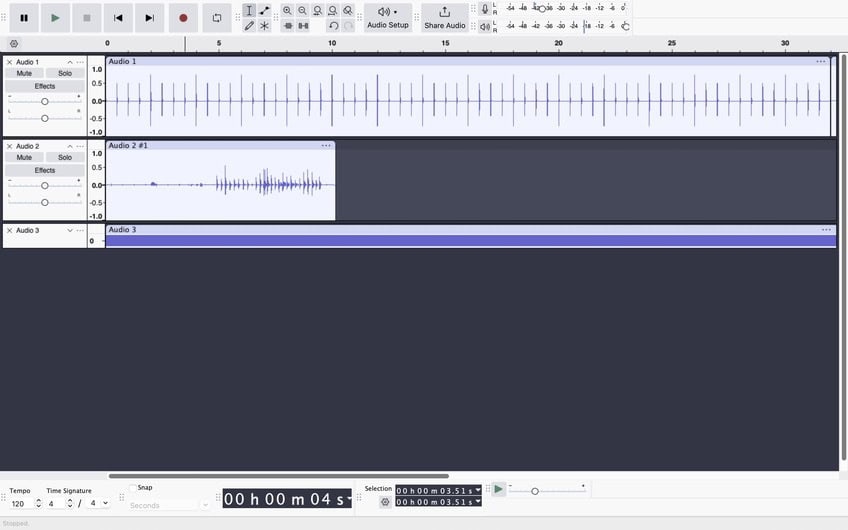
Audacity is a powerful, free, open-source audio editor and recorder that has become a go-to choice for many aspiring audiobook creators. Why?
Strong Points
- Free and Accessible: One of the most significant advantages of Audacity is its price tag. It’s completely free to download and use, making it an attractive option for authors on a budget.
- Basic Editing Tools: Audacity offers essential editing tools like cutting, pasting, copying, and deleting audio sections. These are crucial for refining your audiobook’s narration.
- Large Community: As an open-source project, Audacity has a vast and active community of users. This means you can find plenty of tutorials, tips, and support online.
Weaknesses
- Limited Technical Support: While you have the community of their users on your side, in case of any technical issues, direct technical support is limited.
Price
- Free
GarageBand (Mac only)

Apple’s free audio and music creation software offers basic recording and editing tools suitable for simple audiobook projects. Is it worth your time?
Strong Points
- Basic Editing Tools: GarageBand provides essential editing functions like cutting, pasting, and trimming, allowing you to refine your narration effectively.
- Integration with Apple Ecosystem: Seamlessly integrates with other Apple devices and software, offering convenient workflow.
- Creative Possibilities: GarageBand’s extensive sound library and music creation tools allow you to add musical elements or sound effects to enhance your audiobook.
Weaknesses
- Limited to iOS Users: The tool is exclusive to macOS, limiting its accessibility to users with other operating systems.
- Focus on Music Production: While versatile, GarageBand’s core functions are centered around music creation, which might not be ideal for audiobook-specific needs.
Price
- Free
WavePad

Next on our list of free audiobook recording software is WavePad, a fairly popular, user-friendly audio tool that can help you bring your audiobook dreams to life.
Strong Points
- User-Friendly Interface: WavePad’s intuitive design makes it easy to navigate, even for those without extensive audio editing experience.
- Essential Editing Tools: It provides a comprehensive set of editing features, including cutting, pasting, trimming, and noise reduction, which are crucial for audiobook production.
- Cross-Platform Compatibility: Available for both Windows and macOS, WavePad offers flexibility for users with different operating systems.
Weaknesses
- Cost: While WavePad offers a free version, accessing all features often requires purchasing a license.
Price
- Free (with limitations)
Pro Tools Intro
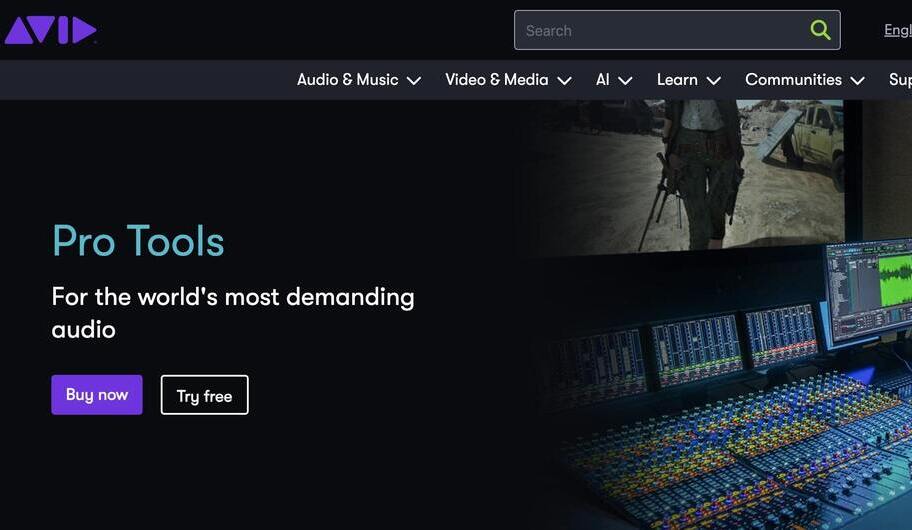
Pro Tools is the industry standard for audio production, renowned for its power, precision, and versatility. While primarily used for music production and post-production, it’s also capable of handling audiobook creation.
Strong Points
- Industry Standard: Pro Tools is the go-to software for many professionals, ensuring compatibility and collaboration with industry standards.
- Advanced Features: It offers a vast array of editing, mixing, and mastering tools, providing superior control over audio quality.
Weaknesses
- Steep Learning Curve: The software’s complexity can be overwhelming for beginners, requiring significant time investment.
- Overkill for Basic Audiobook Needs: The software’s extensive feature set might be overkill for simple audiobook projects, leading to unnecessary complexity.
Price
- Pro Tools Intro: Free
Paid Options
Reaper

Reaper is a digital audio workstation (DAW) renowned for its flexibility, customization, and powerful features. While primarily designed for music production, it’s also a strong contender for audiobook creation.
Strong Points
- Stability and Performance: Known for its stability and efficiency, Reaper can handle large audio files and complex projects without issues. This, of course, includes recording audiobooks.
- Extensive Feature Set: With a wide range of editing, processing, and mixing tools, this software provides everything needed for professional-level audiobook production.
Weaknesses
- Steeper Learning Curve: Reaper’s flexibility and customization options can come with a steeper learning curve compared to more user-friendly DAWs.
Price
Reaper offers two main license options:
- Discounted License: $60
- Commercial License: $225
Adobe Audition

While talking about the best software for audiobook recording, we couldn’t omit Adobe Audition.
The software is a powerful digital audio workstation (DAW) designed for professional audio production. Its comprehensive toolset makes it an excellent choice for creating high-quality audiobooks.
Strong Points
- Professional-Grade Features: Audition offers advanced tools for noise reduction and restoration, essential for achieving professional-sounding audiobooks.
- Multitrack Editing: This feature allows for complex audiobook projects with multiple narrators or sound effects.
- Rich Sound Library: You get access to a vast collection of royalty-free sound effects for adding depth, atmosphere, and creative elements to audiobooks.
Weaknesses
- Steeper Learning Curve: The software’s depth of features can be overwhelming for beginners, requiring a learning investment.
- Cost: As part of the Adobe Creative Cloud subscription, Audition can be expensive for individuals on a tight budget.
Price
- $22.99/month
Hindenburg Narrator
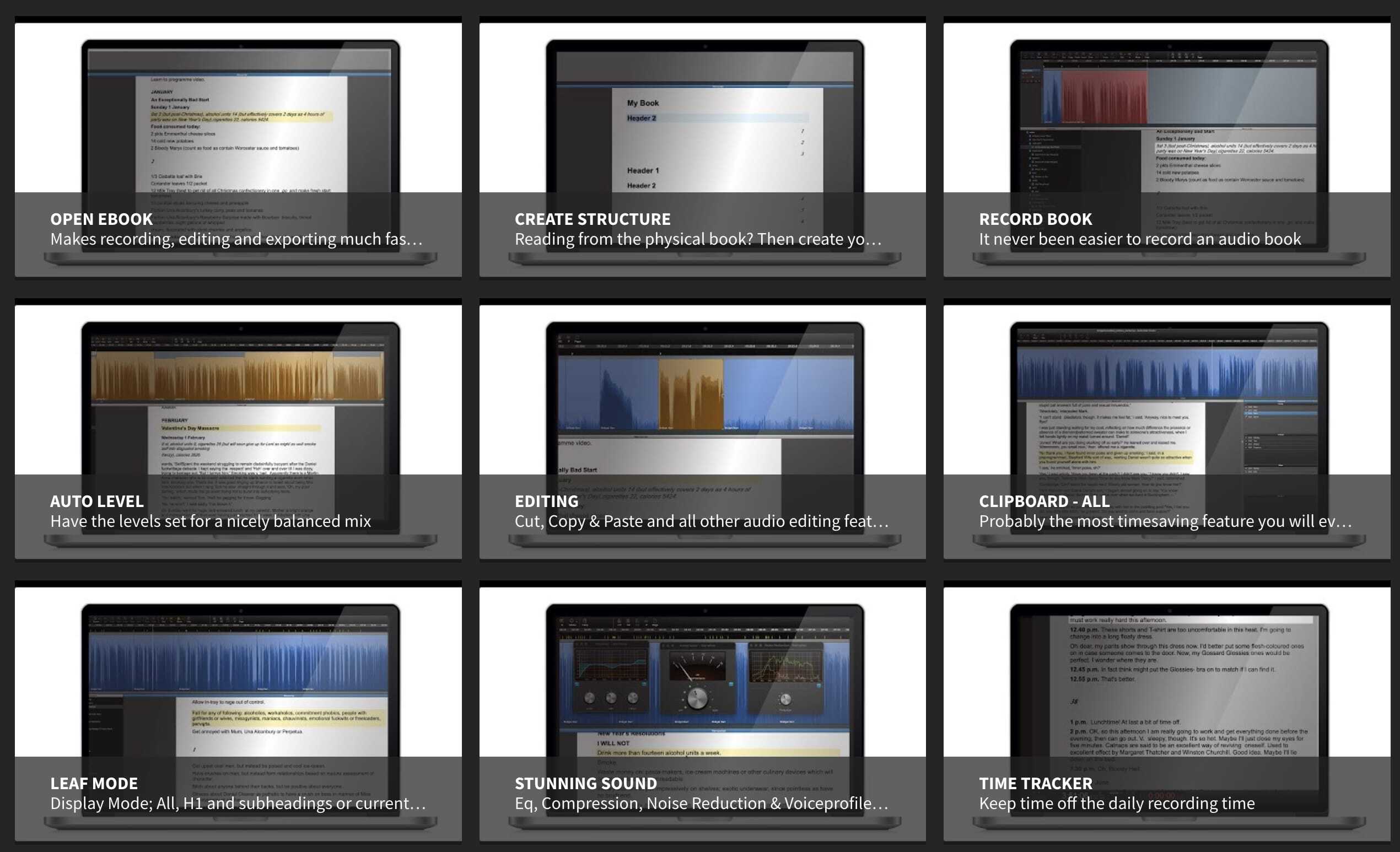
Hindenburg offers a suite of tools specifically designed for audio production, including audiobook creation. Their focus on efficiency and user-friendliness sets them apart. But why exactly are they a good audiobook recording software?
Strong Points
- Streamlined Workflow: Hindenburg Narrator is tailor-made for voiceover and audiobook production. Its interface is designed to optimize the recording process, allowing you to focus on narration without technical distractions.
- Efficient Project Management: Features like automatic linking of the audio to the structure of your text content while recording streamline the audiobook creation process.
- High-Quality Output: Hindenburg is known for delivering professional-quality audio, ensuring your audiobook sounds its best.
Weaknesses
- Lengthy Export Times: Some users have reported significantly longer export times compared to other software, which can be frustrating for large audiobook projects.
Price
- Narrator Monthly: $15
- Narrator Yearly: $150
- Narrator Perpetual: $499
Do I Need Any Special Equipment to Record an Audiobook?
While you can technically record an audiobook with minimal equipment, having the right gear can significantly improve the quality of your final product.
So, it’s worth investing some time and possibly money to gear up. What do you need?
Essential Equipment
- Computer: A reliable computer with sufficient processing power and storage.
- Audio Interface: This converts analog audio (from your microphone) to digital format for your computer. It’s not gonna be necessary for USB microphones.
- Microphone: A good-quality microphone is crucial for capturing clear audio. Condenser microphones are often preferred for their sensitivity, but dynamic microphones can also work well.
- Pop Filter: This helps reduce plosive sounds (like “p” and “b”) that can be harsh on the microphone.
- Headphones: Essential for monitoring your audio and ensuring accurate playback.
- Audio Recording Software: We already covered that in this article.
Optional Equipment
Apart from that, you may also consider some additional gear.
- Microphone Stand: Provides stability for your microphone.
- Shock Mount: Isolates your microphone from vibrations that can travel through the microphone stand or table and be picked up as audio.
- Acoustic Treatment: Soundproofing your recording space can also do wonders, minimizing background noise and making the editing process easier.
All things considered, the most important ingredient for a thrilling, exceptional audiobook is your story! So make sure you have a good one on your hands.
Conclusion
For first-time audiobook creators, finding adequate audio software and equipment may seem like a bit of a challenge. We’re confident that this guide will help you find the right tool for your next project!
Test out the software mentioned here and choose the one that fits your criteria best. And don’t forget – making your audiobook should bring you joy, not stress! So, have fun when sharing your beautiful words with others.
Be sure to check our other useful guides. Learn how to make an audiobook with AI and the best AI tools for audiobook editing!
SOURCES
At Voxtury, we prioritize using high-quality sources, including peer-reviewed studies, to ensure our articles are accurate, reliable, and trustworthy. To learn more about our commitment to quality and how we fact-check our content, please visit our editorial process page.
- Nawotka Ed. “U.S. – Audiobook Sales Hit $2 Billion in 2024
