The way we write has changed dramatically, from ink on paper to creating vibrant, dynamic content on digital screens. Today, rich-text editors allow us to go beyond basic words, giving us the tools to make our text stand out with ease.
These editors offer a simple way to create visually engaging documents without needing technical expertise. In this post, we’ll look at the key features and benefits of rich-text editors and how they can make your content creation smoother and more efficient.
What Is a Rich Text Editor?
A Rich Text Editor (RTE) is a web-based tool that allows users to create and format text documents within a browser. It offers a user-friendly interface where you can easily add bold or italic text, create lists, insert images, and much more with just a few clicks. These editors simplify formatting without the need for HTML or coding knowledge.
They are commonly used for tasks like writing blog posts, creating email templates, formatting web pages, and drafting documents. They typically resemble what you see in word processing programs such as Microsoft Word, Google Docs, and Apple Pages, making it easy for anyone to format content for various platforms directly in their browser.
Features of a Rich Text Editor
A rich text editor packs a wide range of features designed to simplify content creation and formatting while offering flexibility for different types of content. Some of these key features include:
- Text Formatting: Basic options like bold, italic, underline, and strikethrough let users emphasize key points.
- Font Customization: Users can change font styles, sizes, and colors to match the branding or tone of their content.
- Lists and Indentation: The ability to create ordered (numbered) or unordered (bullet) lists makes organizing information straightforward.
- Links and Media Insertion: One of the most dynamic features is the ability to embed hyperlinks, images, and videos directly into the text.
- Tables and Layouts: Rich text editors often include table creation tools, making it easy to display data in rows and columns.
- Undo/Redo: This basic yet powerful feature allows users to quickly undo mistakes or redo actions.
- Spell Check and Grammar Tools: Built-in spell checkers ensure your content is error-free, while some editors offer grammar and style suggestions, making it easier to write polished, professional text.
- Find and Replace: This tool lets you quickly locate specific words or phrases within your content and replace them as needed.
- Text Alignment: You can adjust text alignment (left, center, right, justified) to suit different formatting needs.
- Block Quotes and Preformatted Text: Block quotes are ideal for citing references, while preformatted text is perfect for showing coding examples.
- Keyboard Shortcuts: Many rich text editors support keyboard shortcuts, allowing users to apply formatting quickly. For instance, Ctrl+B for bold, Ctrl+I for italics, or Ctrl+Z to undo. These shortcuts enhance workflow speed, especially for frequent users.
- Collaboration Tools: Advanced rich text editors offer real-time collaboration, enabling multiple users to edit the same document at once.
- Auto-saving: Some editors automatically save content periodically to prevent data loss. If your browser crashes or you accidentally close a tab, you can recover your work without needing to redo everything.
- Export Options: After creating content, rich text editors often allow you to export it in various formats, such as HTML, plain text, or even PDF.
- Code View: For those with more technical expertise, a rich text editor often has a code view option, where you can directly edit the HTML of the document.
Benefits of Using a Rich Text Editor
Some of the perks of using a rich text editor are as follows:
- Easy to Use: You can format and create content quickly without needing technical skills or coding knowledge.
- WYSIWYG Interface: What You See Is What You Get (WYSIWYG) means the document appears on screen exactly as it will when printed or published.
- Saves Time: You get instant access to formatting tools like bold, italics, and links, which makes editing fast and efficient.
- Versatile: You can work with more than just text. You can insert images, videos, links, or tables to enhance your content, making it suitable for blog posts, web pages, or documents.
- Keeps Formatting Consistent: It ensures that your content looks professional and well-organized, no matter how complex or lengthy it is.
- Reduces Errors: With built-in spell check and grammar tools, you can easily spot and fix mistakes, ensuring your content is polished.
- Supports Real-Time Collaboration: You and your team can edit the same document at the same time, which improves teamwork and speeds up project completion.
- Works Across Devices: You can access and edit your content from any browser or device, so you’re not tied to a single platform.
- Customization Options: You can adjust fonts, colors, and layout to match your specific style or branding needs.
- Prevents Data Loss: It automatically saves your progress as you work, so you don’t lose important changes.
- Flexible for All Users: Offers tools for both beginners and advanced users, allowing anyone to format and fine-tune content with ease.
How to Use a Rich Text Editor
Using Voxtury’s rich text editor is simple and easy. Just head to our homepage, click on the “Text Tools” option, and select “Online Rich Text Editor.” Once you’re there, you’ll see an intuitive interface with all the formatting tools you need. You can start typing directly into the editor or paste any text you want to edit.
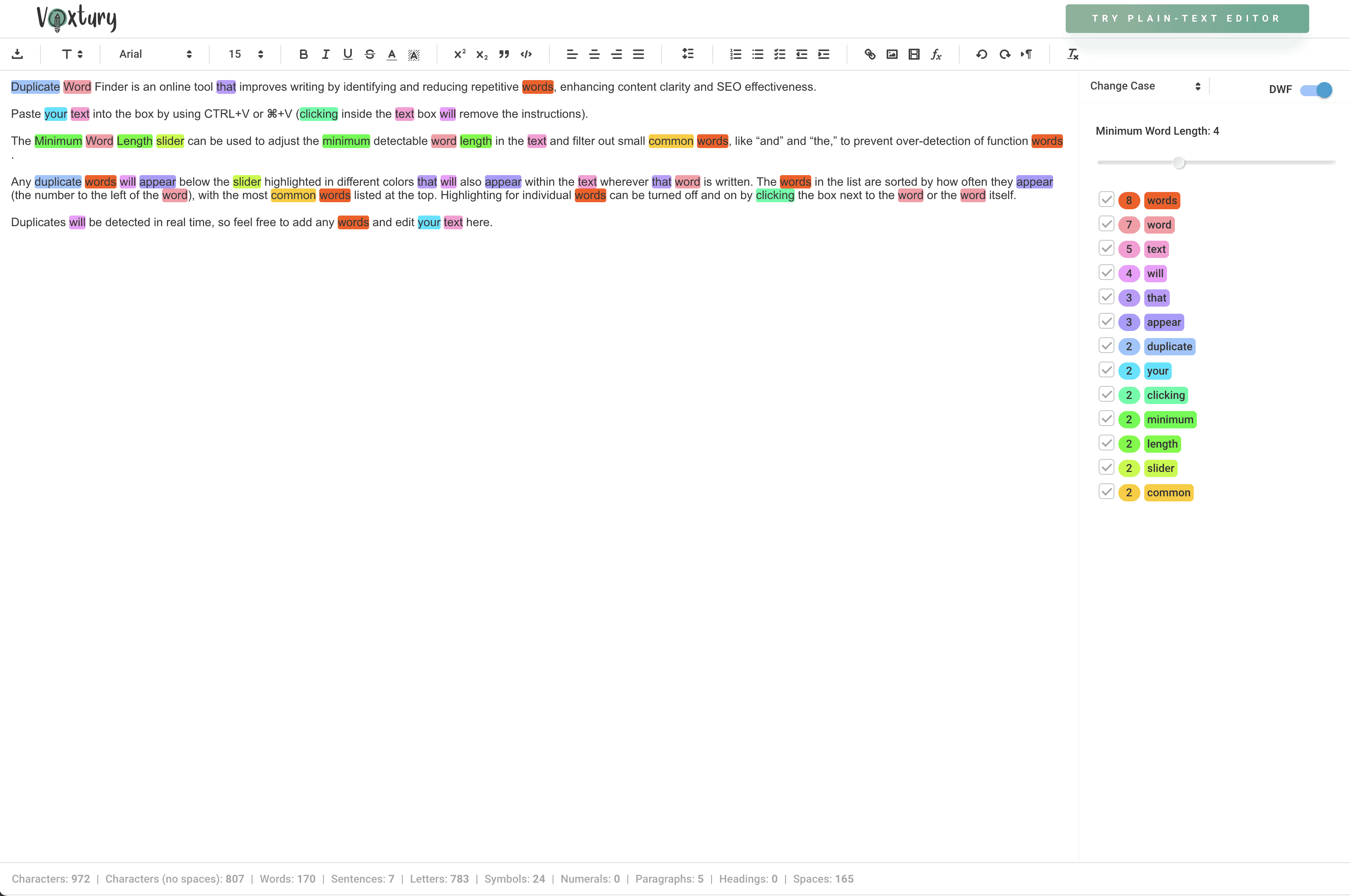
To format your text, just highlight a section and use the toolbar to make it bold, italic, or underlined, or even adjust the font size and color. If you want to add images or media, simply drag and drop the file or upload it from your device. Voxtury also makes it easy to create organized lists with bullet points or numbers, and you can add tables to present structured data.
Inserting hyperlinks is just as easy. Highlight the text, click the link icon, and paste the URL. You can even undo or redo any actions to fine-tune your work. Best of all, Voxtury automatically saves your progress, so you never lose a step. When you’re done, you can export your work in PDF.
How Rich Text Editors Compare to Other Text Editors
Rich Text Editors vs. Plain Text Editors
A plain text editor provides a basic, no-frills interface where you can only input plain text without any formatting options. There are no tools for bolding, changing fonts, or adding images. It’s simple and effective for straightforward text input but lacks the flexibility and formatting features you’d get with a rich text editor.
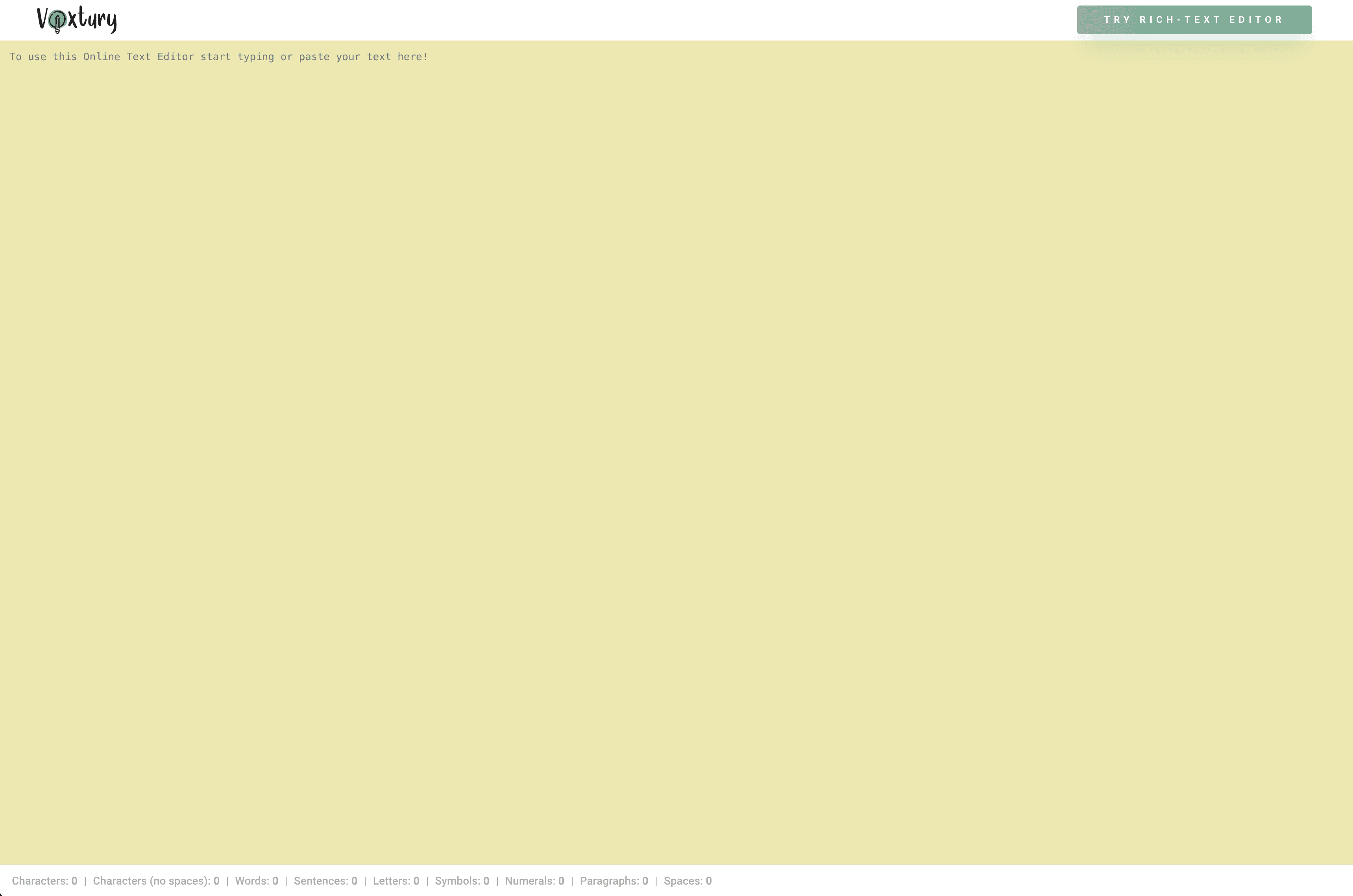
Rich Text Editors vs. Code Editors
While rich text editors are built for content creation, code editors are made for developers. They provide features like syntax highlighting, error detection, and code completion for writing and managing complex code.
These tools help developers catch mistakes early and work more efficiently by automating repetitive tasks and offering deep control over the coding process. Code editors are essential for anyone working in programming, as they offer the precision and functionality needed to write, debug, and maintain high-quality code.
Rich Text Editors vs. Markdown Editors
Markdown editors take a more minimal approach compared to rich text editors. To format text in markdown, you need to use specific syntax, which means you’ll have to remember commands to bold text, add links, or create headers.
While markdown editors are lightweight and efficient, rich text editors offer more advanced features, making them better suited for content that requires more complex formatting and visual elements.
How to Choose the Right Rich Text Editor for Your Needs
When selecting the right rich text editor, it’s important to focus on features that will make content creation smooth and efficient. Our rich text editor offers easy-to-use formatting tools, such as options to bold, italicize, and underline text, along with the ability to insert images and create organized lists or tables. These features allow you to create polished content without needing any technical skills.
One of the main strengths of our editor is its simplicity, designed for everyone, from beginners to more experienced users. You can also export your work directly as a PDF, making it easy to share or store your content.
With our editor, you get a user-friendly experience that covers everything from text formatting to media inclusion, all for free. It’s the perfect solution for anyone looking to create professional content quickly and easily.
Conclusion
Rich text editors provide powerful, user-friendly tools for creating and formatting content efficiently. Our rich text editor makes the process even easier with its range of features designed to streamline content creation, from simple formatting to advanced customization.
If you’re ready to simplify how you create and format content, try Voxtury’s rich text editor today and see how it can enhance your workflow.
SOURCES
At Voxtury, we prioritize using high-quality sources, including peer-reviewed studies, to ensure our articles are accurate, reliable, and trustworthy. To learn more about our commitment to quality and how we fact-check our content, please visit our editorial process page.
- TinyMCE – What is rich text editor?
- Wikipedia – Online rich-text editor
- Froala – A Beginner’s Guide To Rich Text Editors