Rich Text Format (RTF) is a flexible and widely used text format that offers a range of formatting options for documents. Whether you’re working on a business report, writing an email, or preparing an academic paper, understanding RTF can help you create well-structured and visually appealing documents.
If you’ve never heard about Rich Text Format before, you’re in the right place. We will explain what RTF is, outline its key features, as well as discuss its usability, benefits and limitations. How can RTF benefit your text editing tasks, and why it might be a useful tool for your needs? Let’s find out.
What Is Rich Text Format? Definition
Rich Text Format (RTF) is a file format developed by Microsoft in the late 1980s to provide a standardized method for text formatting across different applications and platforms. More specifically, RTF was introduced by Microsoft in 1987 as part of its Word for Windows software. The goal was to create a format that could be easily shared and opened across different word processors and operating systems.
Over the years, RTF has evolved, with several versions released to enhance its functionality and compatibility with newer software. Unlike plain text files, which contain only text with no formatting, RTF files include formatting details such as font styles, sizes, colors, and paragraph alignment.
Rich Text Format – Purpose and Common Uses
The primary purpose of RTF is to offer a way to transfer text documents between different word processors while preserving formatting. This makes it an ideal choice for users who need to share documents across different platforms or software. RTF is commonly used for creating documents that require a basic level of formatting but do not need the advanced features of more complex formats like DOCX or PDF.
Below, you’ll find some of the most common use cases for RTF files:
Academic and Professional Documents
Rich Text Format is frequently used for academic and professional documents where simple formatting is required. This includes:
- Research Papers: RTF is often used for drafting research papers, essays, and reports. Its ability to handle text formatting like headings, bullet points, and text alignment makes it suitable for structured documents.
- Resumes and Cover Letters: Many job seekers use RTF to create resumes and cover letters. The format allows for clear text presentation and formatting options that can help highlight key sections of a resume or job application.
Email Communication
RTF is also useful for email communication, especially when you want to format text beyond plain text capabilities:
- Formatted Emails: RTF allows for the inclusion of bold, italicized, and colored text in emails, making them more visually engaging and professional. This can be particularly beneficial for business correspondence and formal communications.
E-books and Digital Publishing
When it comes to digital publishing, RTF serves as a practical format for creating e-books and other digital content:
- E-books: Authors and publishers often use RTF to draft e-books due to its compatibility with various e-book formatting tools and platforms. The format supports essential formatting features without being overly complex.
- Newsletters and Brochures: Rich Text Format can be used to design newsletters and brochures, providing a balance between formatting capabilities and ease of use. This makes it a good choice for creating content that will be shared electronically or printed.
Personal and Miscellaneous Documents
RTF is also useful for personal document management and other miscellaneous purposes:
- Personal Notes and Letters: People can use RTF for personal notes, letters, and journals, as it provides a simple way to add formatting to everyday documents without needing advanced software.
- Templates: RTF is sometimes used to create templates for various types of documents, including invitations, forms, and checklists, due to its straightforward formatting features.
Overall, RTF’s ability to handle a range of formatting needs while maintaining broad compatibility makes it a valuable format for many types of documents.
How to Create and Edit RTF Documents
Creating and editing Rich Text Format (RTF) documents is straightforward and can be done using a variety of tools. Whether you’re working on a simple text file or a more complex document, the following steps and tips can help you make the most of RTF’s features.
Tools and Software for Creating RTF Files
Word Processors: Many popular word processors, such as Microsoft Word, LibreOffice Writer, and Google Docs, support RTF files. To create an RTF document, you can usually select “Save As” or “Export” and choose the RTF format from the available options.
Text Editors: Basic text editors like Notepad++ also allow for the creation and editing of RTF files. While these tools may not offer all the formatting options available in full-featured word processors, they are useful for simpler tasks.
Online Editors: Various online platforms and tools, such as Voxtury’s Rich Text Editor, and other web-based text editors, can handle RTF files. These tools offer the convenience of working from any device with internet access.
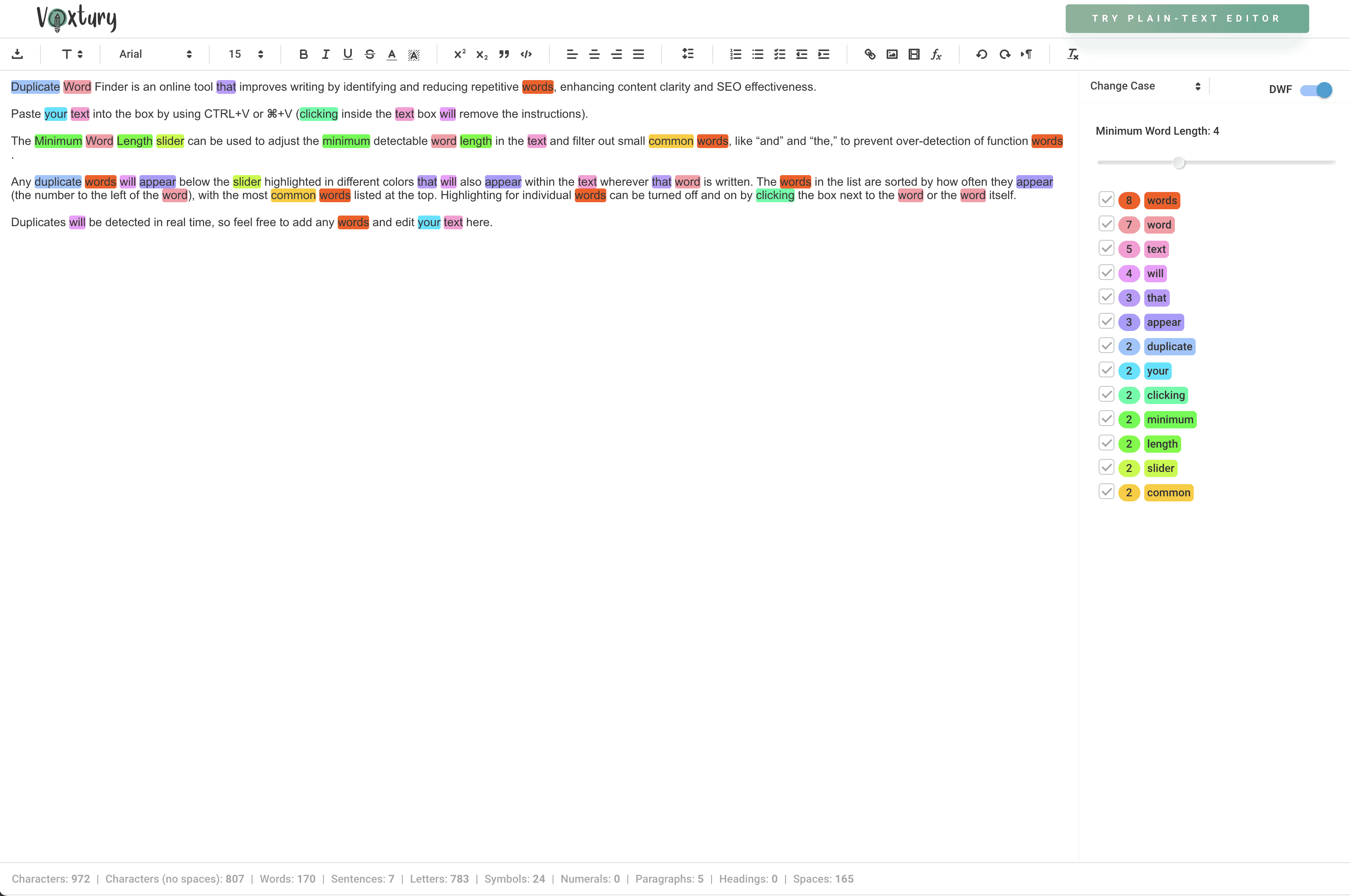
Basic Editing Techniques
- Formatting Text: Use the formatting options in your chosen tool to apply bold, italics, underline, and other styles to your text. Adjust font size, color, and style to enhance readability and presentation.
- Adjusting Layout: Modify text alignment, indentation, and line spacing to achieve the desired layout. Most word processors provide easy-to-use options for these adjustments in their toolbar or formatting menus.
- Inserting Elements: Add images, hyperlinks, and other elements to your RTF document to enrich its content. These features can typically be inserted using the “Insert” menu or toolbar options in your word processor.
Benefits of Using Rich Text Format
Rich Text Format (RTF) offers several advantages that make it a preferred choice for various text-based tasks. Here’s a look at some of the key benefits of using RTF:
Compatibility with Various Applications
One of the most significant advantages of RTF is its broad compatibility. RTF files can be opened and edited by a wide range of word processors and text editors, including Microsoft Word, LibreOffice Writer, Google Docs, and many others. This universality ensures that RTF documents can be shared and accessed across different platforms and software without losing formatting or functionality.
Ease of Transfer and Sharing
RTF files are well-suited for transferring and sharing documents between different systems. Since RTF is a standardized format, it minimizes the risk of formatting issues when opening files on different devices or software. This makes it an ideal choice for situations where you need to ensure that your document retains its appearance and formatting, regardless of the recipient’s software.
Flexibility in Document Formatting
RTF strikes a balance between simplicity and formatting flexibility. While it may not offer the advanced features of formats like DOCX or PDF, it supports essential formatting options such as bold, italics, font changes, and text alignment. This makes RTF a practical choice for creating documents with a clear and professional appearance without the complexity of more sophisticated formats.
File Size Efficiency
Compared to some other formatted document types, RTF files generally have smaller file sizes. This efficiency can be beneficial when sharing documents via email or cloud storage. Smaller file sizes also contribute to quicker loading and processing times.
No Proprietary Software Required
Unlike some text formats that require specific software for full functionality, RTF files can be created, viewed, and edited using a variety of applications. This eliminates the need for proprietary software and ensures that users have multiple options for working with their documents.
Rich Text Format – Limitations
While Rich Text Format (RTF) offers many benefits, it also has its limitations. For example, RTF is not suitable for web content and coding, as web pages require specific markup languages like HTML, CSS, and JavaScript, which are designed for web browsers. Since browsers cannot interpret RTF files directly, this format is not ideal for creating web pages, although CMS Rich Text editors that leverage web technologies can offer similar functionalities.
Additionally, RTF files with extensive formatting can become quite large, which may lead to performance issues when handling or transferring these documents. The format also has limited support for media elements and complex objects such as tables and charts, which are often supported by more advanced word processors.
RTF may also lack some advanced formatting options found in other formats, such as Word Art or LaTeX support. As such, you need to keep these limitations in mind when choosing the appropriate document format for your needs. Even though RTF is versatile and usable, some alternative formats might better meet your specific requirements.
Final Thoughts
Rich Text Format (RTF) remains a valuable tool for many text-based tasks due to its balance of simplicity and formatting capabilities. Its broad compatibility across various applications and platforms, ease of sharing, and efficiency make it a practical choice for creating a wide range of documents.
While RTF has its limitations, such as its unsuitability for web content and potential for larger file sizes, it still offers significant benefits for everyday text editing needs. By leveraging RTF’s features effectively, you can ensure that your documents are well-formatted and accessible across different systems and applications.
If you’re ready to streamline your document creation and formatting process, try online text editors at Voxtury and see how they can make things easier for you!
SOURCES
At Voxtury, we prioritize using high-quality sources, including peer-reviewed studies, to ensure our articles are accurate, reliable, and trustworthy. To learn more about our commitment to quality and how we fact-check our content, please visit our editorial process page.
- ButterCMS – What is Rich Text Format?
- Wikipedia – Rich Text Format
- Adobe – What is rich text format and what is it used for?