Audiobooks. Love them or hate them, it’s not a coincidence that this book format fairs well on the publishing market.
It’s not only people with various forms of disability that prefer this medium to others.
Audiobooks are convenient and time-efficient, and that is priceless to a modern book enthusiast.
But unlike just a few years ago, making an audiobook doesn’t require tons of equipment, specialty knowledge, or hiring a professional voiceover actor. Now, all you need is your computer and good software…
Starting Your Journey as a Self-Published Author?
Voxtury is your writing sidekick. Get precise control over your text with our powerful editor. Count words, eliminate typos, and focus on crafting your story.
Try Voxtury for free today and experience the difference a dedicated writing tool can make!
Turn Your Book into an Audiobook
So, how can you, as a smaller, independent author, turn your manuscript into an audio format?
The answer, of course, is with the help of AI.
Now, if you’re lifting your brows now, imagining a painfully robotic voice butchering the words you put your blood, sweat, and tears to create, we’re here to cool your doubts.
Modern AI text-to-speech software does a great job of “reading” text in a natural, close-to-human voice manner. But you don’t have to take our word for it. The best way to realize the capabilities of available AI audiobook tools is to test them yourself.
After all, authors already use AI tools for book editing, brainstorming and outlining with great success. This is just another step to creating and sharing your art with the world, making the creative process more accessible than ever before.
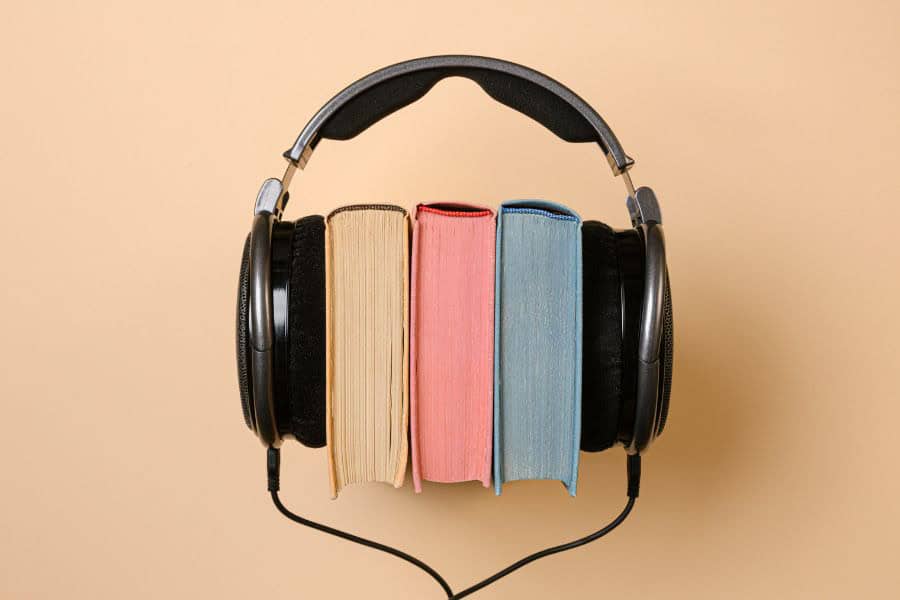
How to Create an Audiobook Using AI
Alright, so how do you convert a book to an audiobook using AI? Usually, it starts with selecting the text-to-speech (TTS) technology.
Choose Your Warrior
Some of the factors you should consider when making this decision are:
- Voice quality: The voice should sound human-like and expressive. Listen to sample audio outputs to assess voice quality and naturalness. Test the TTS system with excerpts from your book to evaluate its performance.
- Cost: Evaluate the pricing structure and consider your budget. Some TTS systems offer free tiers with limitations, while others require a subscription or per-minute usage fees.
- Language support: The TTS system should support the language(s) used in your book.
- Stipulations attached: Be mindful of the fact that many larger retailers, such as Apple or Barnes & Noble, exclusively accept audiobooks created with tools specified or offered by them.
Now that you have a better idea of what to look for in a good AI audiobook tool let’s take a closer look at some of the most popular options on the market.
Apple Books
Apple Books Digital Narration is a service offered by Apple Books that uses advanced text-to-speech technology to convert ebooks into audiobooks. Authors and publishers can submit their ebooks to Apple, and the platform will generate an audio version using natural-sounding AI voices.
The software currently offers a selection of pre-defined voices for specific genres with limited customization options.
What’s most important, this service is free. However, the condition is that you have to publish your book through Apple Books, which may be very limiting for many indie publishers and authors.
- Price: The tool is free.
- Limited customization: While the technology is advanced, authors have limited control over the narration style and voice.
Google AI
Google’s auto-narrated audiobook tool is another software to consider. It offers quite similar features to Apple Books, providing basic editing capabilities to fine-tune the narration. For example, Google’s tool allows you to adjust the speed of character speech or verify and adjust the pronunciation of some words.
This AI audiobook narration software gives users the ability to create audiobooks in languages such as:
- English
- French
- German
- Hindi
- Portuguese (BR)
- Spanish
A considerable advantage of Google’s AI narration tool is that it makes it possible to make an audiobook easily and time-efficiently without putting any strong limitations on the distribution of the end product. Their audiobooks can be sold on other platforms and through various retailers as long as they are featured on Google Play, too.
- Editing tools: Provides basic editing capabilities to fine-tune the narration.
- Price: It is free for a limited time.
Speechify
With over 30 languages and a vast array of accents and voices, Speechify is another AI audiobook narration software on our list that caters to a global audience.
This tool offers similar features as the other mentioned by us. You can control the voice’s speed, emotions, and tone. Editing capabilities are included, and (what is good to see) so are the commercial usage rights.
The inclusion of celebrity voices, like Snoop Dogg and Gwyneth Paltrow, adds a unique and entertaining dimension to their service, setting them apart from competitors.
- Pricing: Free plan and Premium plan that charges $11.58/month.
Podcastle
Podcastle can be a one-stop shop for your video and audio generation and editing needs, and that includes creating AI audiobooks.
They offer a solid voice selection. You can choose from a wide range of genders, ages, and accents to perfectly match your content. Their technology allows for the creation of natural-sounding voices that bring your words to life with emotion and personality.
Unfortunately, as of now, they only cater to English-speaking audiences. You can sign up for free for their service, and with their free plan, you get unlimited audio recording and editing.
- Pricing: Free plan with unlimited audio creation capabilities.
- Language selection: Only English is offered.
Murf
Last on our list is Murf. Its text-to-speech technology allows you to select the perfect voice to match your book’s tone and characters. With a vast library of over 120 lifelike voices across 20+ languages, you can effortlessly transform your written words into captivating audio experiences.
Beyond voice selection, Murf offers a user-friendly interface that makes audiobook production a breeze. You can easily upload your script, choose your desired voice, and fine-tune the narration to perfection.
This AI book narration tool is free, but this option includes only 10 minutes of voice generation time. It’s a good solution to test out the software. However, you’ll need to pay for one of their subscription plans to create an entire audiobook.
- Voices: Impressive library of voices with some editing tools on board.
- Pricing: Free limited plan, pricing starting from $23/month.

The Process
AI-narrated audiobooks are much easier to create nowadays than they were just a few years ago. However, you still need a game plan.
What does the process for generating an AI audiobook look like? Usually, it involves several key stages.
1. Text Preparation
Firstly, you need to ensure that your manuscript is as close to flawless as possible. What does this involve?
- Clean and format text: Ensure the text is free of errors, inconsistencies, and formatting issues.
- Add metadata: Include relevant information such as chapter titles, subtitles, author names, and any other relevant info.
If your book is already published in the ebook format, you’ve already accomplished this step.
2. Voice Selection
Now it’s time for the fun part – choosing the perfect voice for your AI audiobook narration. While it might not be the easiest task on the list, some software tools give you lots of options.
- Choose a voice: Select an AI voice that matches the tone and style of your book. Consider factors like gender, accent, and age. Think about your target audience here. It’s important that the narration meets their expectations as well as yours.
- Customize voice: Adjust voice parameters such as pitch, speed, and intonation to refine the narration.
3. Text-to-Speech Conversion
- Upload text: Input the prepared text into the AI audiobook generation software. Some tools require specified file formats, so be mindful of that beforehand.
- Generate audio: Once you initiate the process, the software will convert the text into speech using the selected voice and settings. This stage can take anywhere from a few minutes to a few hours, depending on the software used and the book’s volume.
4. Audio Editing and Refinement
AI-narrated audiobooks can benefit greatly from some added production value. Editing and refinements are important steps to include.
- Prooflisten: Review the generated audio for errors, mispronunciations, or inconsistencies.
- Edit audio: Make necessary adjustments to timing, pacing, and volume.
- Add effects: Incorporate background music, sound effects, or other enhancements (if desired). Some software offer royalty-free music options, while others may allow you to upload your own files.
5. Exporting the File
The last thing to do is to export the file to a proper format for distribution. This may include formats such as MP3, AAC, and WAV.
Note: The specific steps and options may vary depending on the AI audiobook generation software used. Some platforms offer additional features like voice cloning, character voices, and automated editing tools.
Would you like to know more about specific AI audiobook-generation tools? Head on to our useful guide on the best AI text-to-speech generation software!
How Long Does It Take to Create an Audiobook?
The beauty of AI-narrated audiobooks is their speed. Unlike traditional methods involving human narrators and recording studios, which can take weeks or even months, AI can convert text to speech remarkably quickly.
Typical time frames look something like this:
- Basic text-to-speech conversion: A few hours for a standard-length book.
- Adding basic editing and formatting: An additional few hours.
- Extensive customization and refinement: Could take several days.
How Much Does It Cost to Create an AI Audiobook?
Another good news – the cost of creating an AI audiobook is significantly lower than traditional methods involving human narrators. But that you already knew.
So, how much can you expect to pay for AI-narrated audiobooks?
While specific pricing varies by platform and service, here’s a general breakdown of potential costs:
- AI voice generation: Typically included in a subscription or usage-based model (although not always). Costs can range from free to several hundred dollars per month.
- Audio editing software: Can be free (Audacity) or require a purchase (Adobe Audition).
- Music and sound effects: Royalty-free libraries offer affordable options, but custom sound design can be expensive.
Final Thoughts
The journey to turn books into audiobooks is not reserved for the chosen few anymore. Now, even small, independent authors and publishers can gain a competitive advantage, offering their readers high-quality audiobooks that cost a fraction of what you’d have to pay for a professionally produced version.
There is no doubt that AI tools make this process more accessible. If you haven’t tried TTS software yet, be sure to give it a go and see what you think!
Meanwhile, be sure to check our other writing tips and insights to discover all the whats and hows of self-publishing in 2024 and beyond!
